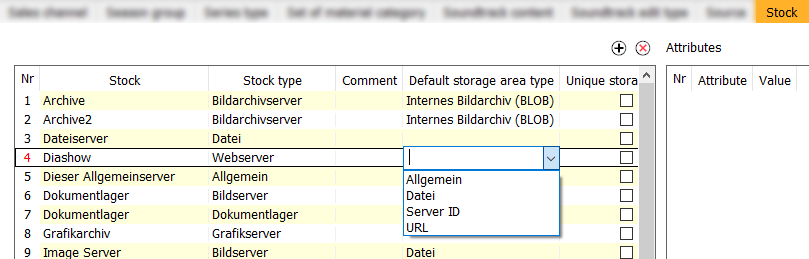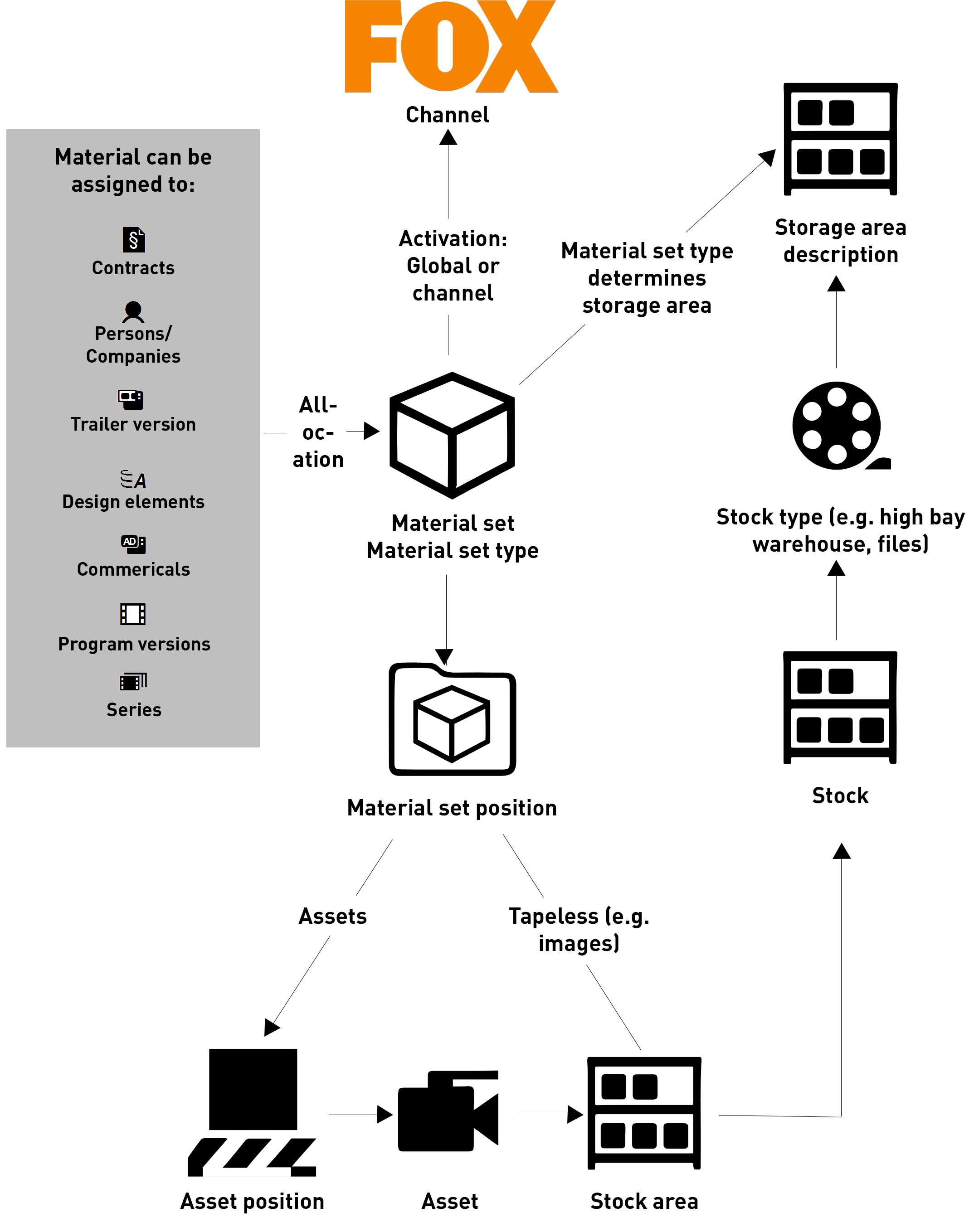6 Material Management
General
The material management in the ContentExplorer comprises the creation, assignment and administration of the various material set types such as videos, images, texts, clips, covers, graphics, artworks, MAZ-cards, MPEG-files, assets etc. The materials can be assigned to the various content elements in the CE such as programs, series, trailers or design elements.
Since assets play an important role in the material management, they will be described separately in this document. There are several interfaces for importing and exporting material. After editing the material the material sets are activated, that is the linked content (e. g. a program version) is assigned to a channel via the material set. The material data is stored via various stocks and stock types in different stock areas. It is possible to loan materials/assets via the CE. Due to the lending information which can be edited in the CE the user can always see the current location of the assets/material.
The interrelation of CE content and material can be seen in the following diagram:
Definition of terms
The following chapter defines the individual terms concerning material management:
Material set
A material set is a combination of one ore more images, assets or timecode positions. The material set contains information on the linked version/program, on the used video - and audio data, time code locations, sound tracks, asset types, asset numbers, sequences, durations, ratings and notes.
Material sets can be edited in the dialog Edit material set.
Asset
The asset is a sequential storage medium for one or more program versions (movie, series, trailer, etc.). If a program does not fit on one asset, two or more assets are combined to one material set via so called reels. An asset is characterized via certain time code locations which define the start, duration and end of the stored programs on the asset. In addition, the asset has (among others) the following attributes:
- Asset name
- Reference number
- Asset category
- Asset format
- Asset length
Assets can be edited in the dialog Edit asset.
Asset Cateogry
Assets serve to store audio and video data. The data can be saved either on tapeless media - that is in digital form (e. g. on servers or other digital storage media) or on conventional tapes (VHS tapes, etc.). Various assets can be applied in the CE - they are administered in Admin > Edit parameter > Asset category.
Fields
| Asset category | Nr | Material type | Abbreviation | Def | Default language | Positions |
|---|
Asset Positions
An asset position describes the position of a certain content (program, series, trailer) on the asset with the help of time codes (TCIN, TCOUT). This corresponds to one individual entry of a MAZ card. The MAZ card is the table of content of the asset.
TCIn and TCOut
The TCIn represents the start of the program on the tape/file, TCOut represents the end. Both positions are described in hours, minutes, seconds and frames relatively to the start of the asset. The first program does not have to be located at 00:00:00:00, it could also start with an offset of 10 or more minutes. There can be fades to black between the programs. A fade to black is a black image with a defined length which acts as transition between two scenes or programs by fading in and out.
The position of a program on the asset, that is the start position (TCIn corresponds to timecode in) and the end position (TCOut corresponds to timecode out) is represented by length information. A timecode is used as unit for this length information which is based on 25 pictures per second.
Audio Track
The audio track is the scope of a film which is designated for the audio information. Depending on which material is available for broadcast there can be one ore more audio tracks for one material set. If possible, the client can see/hear the film in two or more languages and different audio quality due to the defined audio tracks (e.g. dolby digital 5.1 or dolby surround, stereo).
MAZ Card
The MAZ card contains information on the video tape. Above all it informs on the format, television standard, level, time codes and time code locations.
It is in question whether the MAZ card will be used in the future, since newer file-based recording formats allow to store meta data containing all relevant information on the content. For use in the transmission mode the meta data will also contain identifications such as the broadcasting or streaming number.
Stock
Here the individual tapes, files, MPEGs etc. are stored in the various stock types (Server, high-rack stock etc.). The stock and the stock type are selected depending on the material set type. All materials and assets (tapes/files) are stored in certain storage areas.
To create a new stock, proceed as follows:
- Go to Admin > Edit parameter > Stock.
- Create a new stock by pressing the button Adds a new parameter of this typeor select an existing stock you want to edit.
- Select a Stock type for the stock.
- Depending on the stock and the stock type, the system suggests several storage area types, which belong to the stock and the stock type.
Now you can choose this stock for assets and material sets.
Fields
| Stock | Nr | Stock | Stock type | Comment | Default storage area type | Unique storage areas | Storage directory | Directory split | Thumbnail width | Thumbnail height | Thumbnail as file | Thumbnail Postfix file name | Def |
|---|---|---|---|---|---|---|---|---|---|---|---|---|---|
| Attributes | Nr | Attribute | Value |
Relation Stock - Material
The following image shows the relation between material set type and stock type or storage area.
The material set type (e.g. image) determines the storage area description and the stock type of the stock. Because of this, a tape can be in a warehouse, but not in a file server. A file can't be in a warehouse, but there are different tapeless options to choose from.
Material Allocation
Allocating material corresponds to the logical link-up of a material set (consisting of one or more assets) with a program version or other content. Several material sets can be allocated for one program version.
Material Activation
The material sets need to be activated so that a link can be created between the scheduled events and the allocated material. A material activation can be carried out per channel or globally.
Articles
The tab Articles enables the administration of all sorts of merchandising items. You can search for articles in the same way as for assets/material sets. Licenses can also be created for articles; the software uses a specific matrix of rights for this which means that the dialog Edit License adapts the matrix of rights according to the respective type of content.
Articles can be created and maintained in the dialog Edit article.