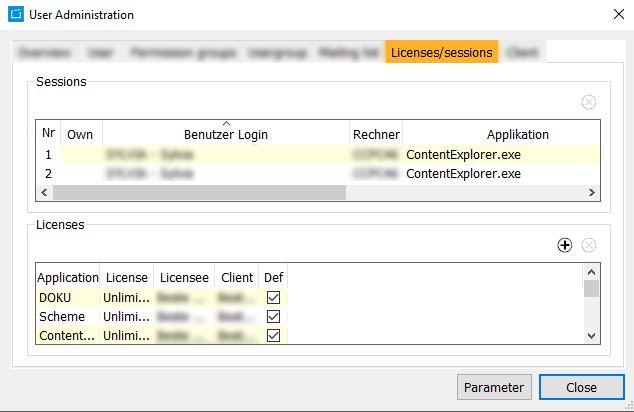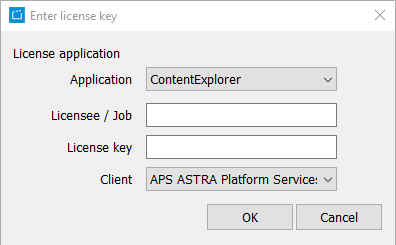1.11.1.5 Tab Licenses/Sessions
In this tab you can manage licenses and current sessions.
Sessions have to be ended, if an application crashes and a broadcasting schedule is locked because of this and can not be opened anymore, for example. To end a session, please click the button .
In the area Licenses you can activate licenses and type in license keys. These can be purchased from CreateCtrl.
Enter purchased license keys.
Purchased lincese keys can be entered in the tab License/sessions within the dialog User Administration. The icon opens the dialog for entering the license key.
With the help of this dialog licensees as well as license keys can be entered.
With the user management license keys can be entered and managed for the CreateCtrl Suite as well as the CreateCtrl WebSuite.