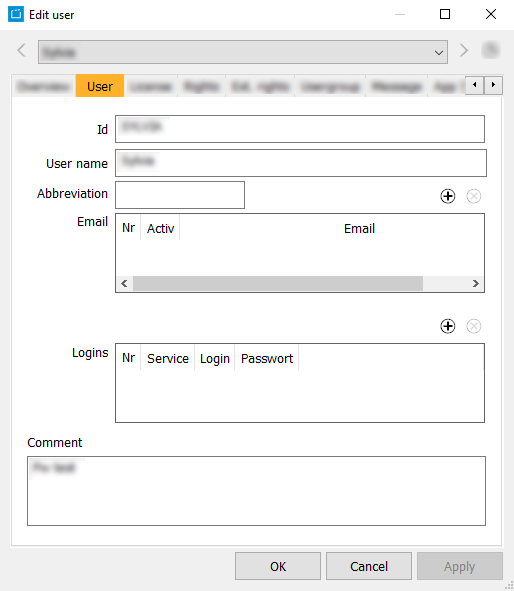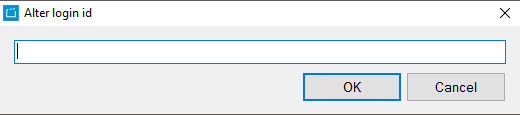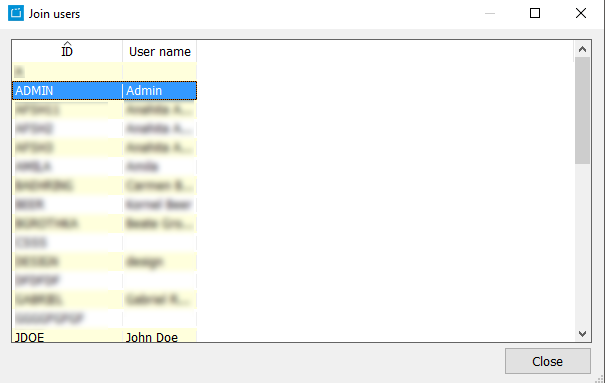1.11.2.1 Tab User
In this tab you can edit the general user data.
Fields
| Id | Username | Abbreviation | ||
| Nr | Active | |||
| Logins | Nr | Service | Login | Password |
| Comment | Comment |
Buttons
| Icon | Mouse-Over | Description |
|---|---|---|
| Change user ID for this user | With this button, you can rename a user. The dialog Alter login id opens, where you can change the user ID of the selected user. Proceed with OK. | |
| Join another user to this user | Notice: Please note, that the second user, which you merge with the first one, is deleted afterwards! Please do not perform this action if you want to keep the second user! With this button, you can merge the currently opened user with another user. All references of the second user are re-referenced to the first user. Please proceed as follows:
|