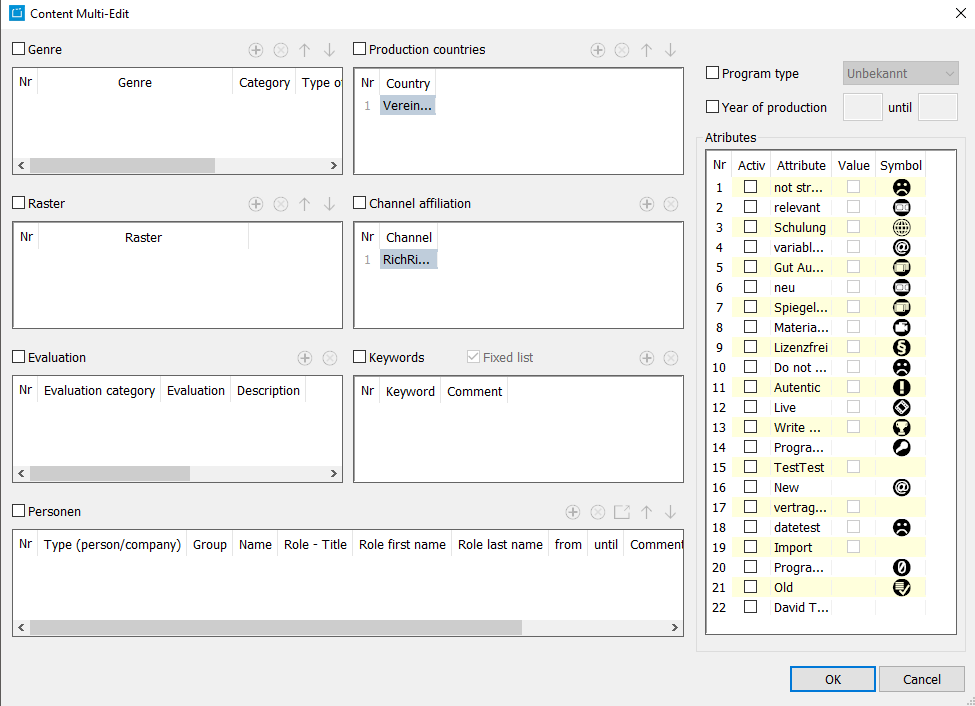1.13.2 Tab Content
In this tab you can press the following buttons:
| Icon | Label | Description | Link |
|---|---|---|---|
| New program | With this button, you can create a new program. | 3.1 Dialog: Edit program | |
| New series | With this button, you can create a new series. | 3.3 Dialog: Edit series | |
| New sequence | With this button, you can create a new sequence. | 3.5 Edit sequences | |
| New person | With this button, you can create a new person. | 4.2 Dialog Edit person | |
| New company | With this button, you can create a new company. | 4.3 Dialog Edit company | |
| New article | With this button, you can create a new article. | 6.7 Dialog Edit Article | |
| Edit program | With this button, you can edit the selected program. | 3.1 Dialog: Edit program | |
| Multiedit program | With this button, you can edit multiple programs at once. You can change the genre, production countries, raster, channel affiliation, evaluation, keywords, persons, program type, year of production and attributes. | ||
| Multi edit parental rating | With this button, you can edit the elements of the tab Parental Rating of the different program versions. | 3.7 Multi-Edit Parental Rating | |
| Edit series | With this button, you can edit the selected series. | 3.3 Dialog: Edit series | |
| Multiedit series | With this button, you can edit multiple series at once. You can change the genre, production countries, raster, channel affiliation, evaluation, keywords, persons, program type, year of production and attributes. | ||
| Edit sequence | With this button, you can edit the selected sequence. | 3.5 Edit sequences | |
| Multiedit sequence | With this button, you can edit multiple sequences at once. You can change the genre, production countries, raster, channel affiliation, evaluation, keywords, persons, program type, year of production and attributes. | ||
| Edit person | With this button, you can edit the selected person. | 4.2 Dialog Edit person | |
| Edit company | With this button, you can edit the selected company. | 4.3 Dialog Edit company | |
| Search person/company | This button leads you right to the tab Start > Search in the search area. | 1.1 Search | |
| Edit article | With this button, you can edit the selected article. | 6.7 Dialog Edit Article | |
| Program reports | With this button, you can generate reports for the selected program. | 3.2 Program Reports | |
| Series reports | With this button, you can generate reports for the selected series. | 3.4 Series Reports | |
| Additional reports | With this button, you can generate further reports. |