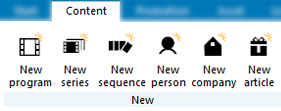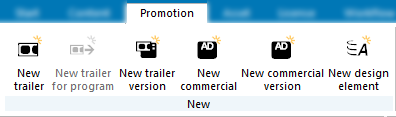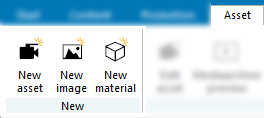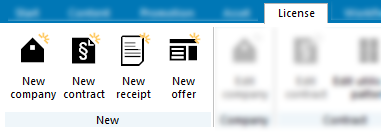1.3 Create a New Element
You can create elements in the ContentExplorer. As soon as the element is generated, you can use it in other applications of the CreateCtrl Suite.
Notice:
In order to create several elements, please open the dialog Edit [element] for any existing element and select the button Create new element .
After creating one element you don‘t have to leave the dialog and start the process all over again. By clicking on "Apply" the program will be saved and you can directly create the next program.
The following elements can be created in the tab Content.
The following elements can be created in the tab Promotion.
The following elements can be created in the tab Asset.
The following elements can be created in the tab License.
The following elements can be created in the tab Workflow.