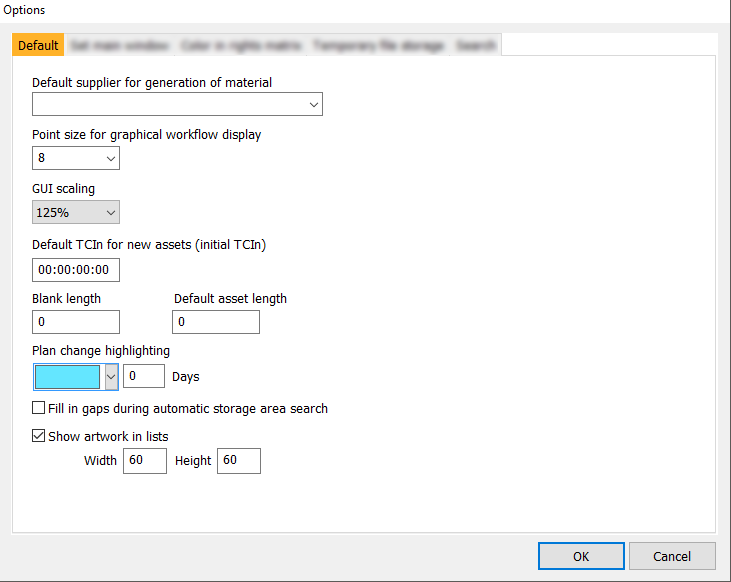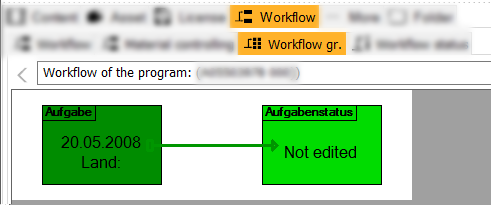1.6.1 Tab Default
| Option | Description |
|---|---|
| Default supplier for generation of material | Here you can choose the supplier, who is the default supplier of every new material. |
| Point size for graphical workflow display | This option defines the font size, which is being used for the display of workflows in Workflow > Workflow gr. |
| GUI scaling | This option defines the size, in which the software is being displayed. If you prefer a big font size, you should select 150%. |
| Default TCIn for new Assets (initial TCIn) | This option defines the default TCIn for every new asset. The TCIn defines, with which frame of an asset will be broadcast first. |
| Blank length | This option defines the default blank length between two assets in frames. |
| Default Asset length | This option defines the default length of a new asset in seconds. |
| Plan change highlighting | This defines the color of plan changes. |
| Fill in gaps during automatic storage area search | This option is an option specifically for the automatic storage area search. If you apply the button "Fetches the closest free storage area", usually, the position next to the last used position is being selected. But often, assets are transferred or deleted and gaps are being generated. To fill this gaps, activate this option: this will position the new asset on the next free position. |
| Show artwork in lists | This option defines, whether artworks should be displayed in lists or not. Width and height both define the size of the displayed artworks. |