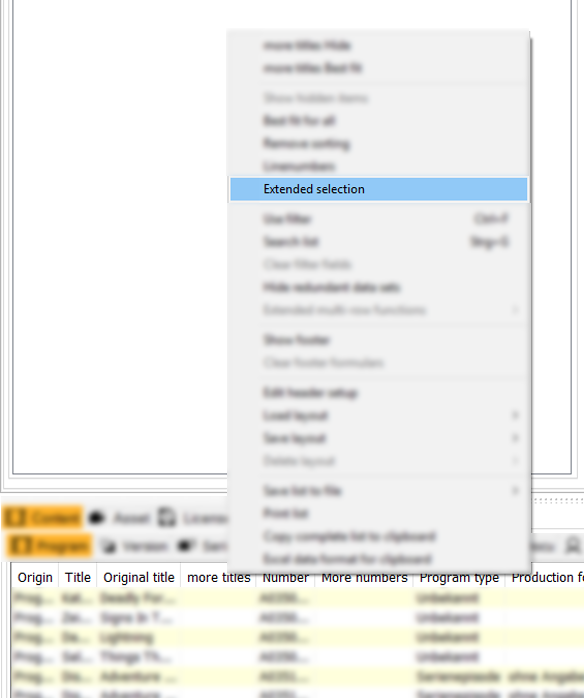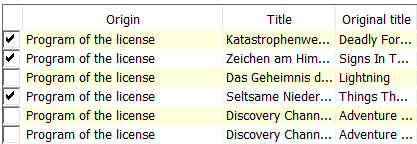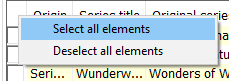1.7 Extended Selection
The function Extended selection can be activated in any results list that allows for multiselection. A right-click on the title bar of the results list opens the menu in which you can activate extended selection.
Clicking on „Extended selection“ activates selection boxes that are displayed in the first column (next to the numbers). These boxes allow you to select multiple list entries; the selection is saved, i.e. it is preserved even if you click on one of the entry lines.
You can then choose a command via a context menu; this command will be applied to all selected entries. Please note that one of the selected entries has to be highlighted.
A menu that allows for selecting and deselecting all elements can be opened via right-click on the title line of the first column.
Notice:
Extended selection does not allow for drag-and-drop. Drag-and-drop is only possible if the desired entries are highlighted (press CTRL key and highlight individual lines).