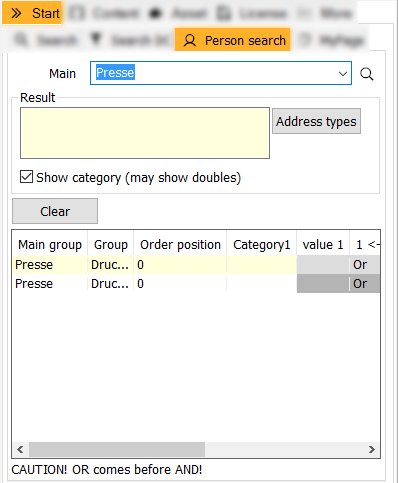4.1 Person Search
A very specific search, called "Person search" can be used to find persons and firms (Start > Person search). Here you can filter for specific criteria, which have been given to persons.
For example, you could search for all male actors with brown hair, if the hair color is maintained for actors.
You can search for three categories at once, whereas OR and AND operators are possible.
Notice:
OR before AND!
To conduct a search filtered by categories, proceed the following steps:
- Choose a main category for the person search in the search field (Here: "Press").
- Klick the button Address types. Here you can define, what the results will look like, that is, which columns will be shown. Therefore, the dialog Address types opens.
- Activate all fields you want to see in the results. Click OK.
- Activate the flag Show category (may show doubles).
- Based on the main category selected in the first step, further categories appear. Choose the other categories.
- Start the search with the button . The results are displayed in the results area.
Notice:
Categories can be created and maintained in Admin > Edit parameter > Person/Firm category.