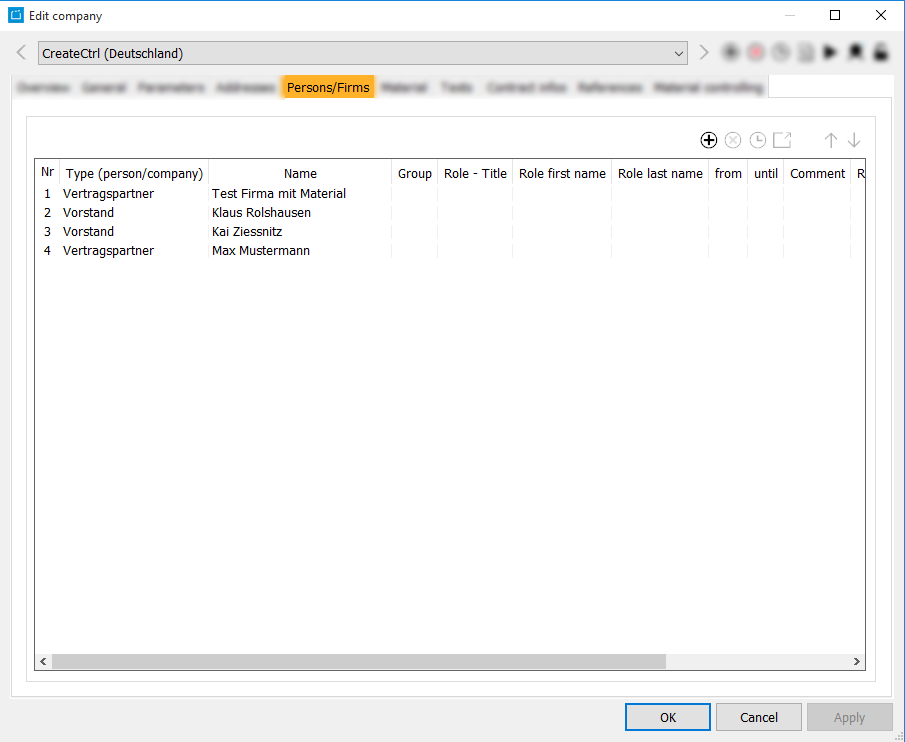4.3.2 Tab Persons/Firms
This tab enables you, to add further contacts and relations to other persons and companies. The type of relation, which you can indicate here, can be created and edited in Admin > Edit parameters > Cast type. There you can also determine, whether that type of relation is with a person or with a company. This defines, whether you can select persons or companies in the column Name.
To reference a new person or company, click the button Adds a person . Select a type and the name of the related person or firm. Click Apply to save all changes. Click the button to open the dialog Edit company/Edit person of the references company/person.
| Persons/Firms | Nr | Type (person/company) | Name | Group | Role - Title | Role first name | Role last name | from | until | Comment | Referes to person | Activ | VOD order | Info |
|---|