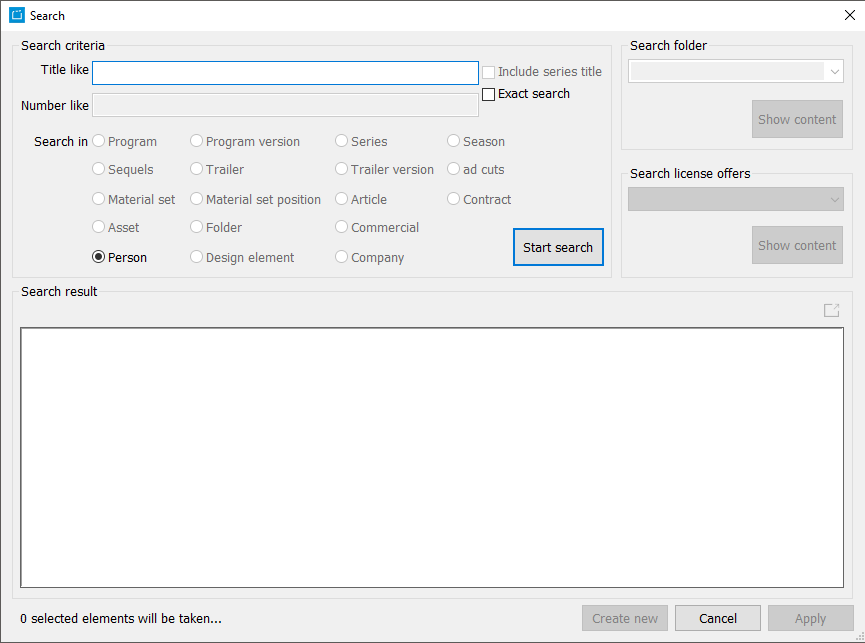Search
In the dialog Search you can add in Title like or Number like, what you are searching for. In Search in you can decide, for what kind of content you want to search. In the area Search result you can select the content you searched for and confirm with Apply.
- The option Include series titles activates, that you can also find series titles and not only episode titles.
- The option Exact search will enable, that only the exact search term is found. This makes only sense, if you enter the exact search term. Example 1: A search for REF-001 will only bring the result REF-001 and not REF-0013. Example 2: A search for Honey will only find the movie Honey and not Honey, I Shrunk the Kids. This option also applies to multiple semicolon (;) separated search terms.
- The option Search folder will enable, that only the selected folder will be searched.
- The option Search license offers will enable, that only offers and not real licenses are found.
- With the option Create new you can also create a new object.