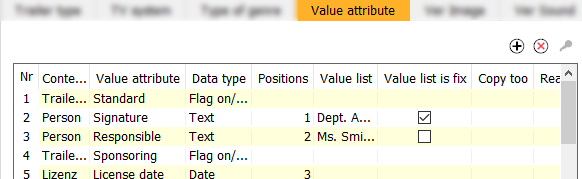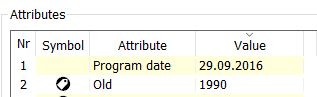Value attributes
For attributes, see here.
Value attributes are changed under Admin > Edit parameter > Value attribute.
The parameter Value attribute is used in several dialogs; when creating a new value, it is, therefore, necessary to define the Content, i.e. in which dialog this value should be available (e.g. content = license: the parameter will be available in the dialog Edit license ). For a certain value attribute, you can create a value list by entering values in the column Value list (the individual values have to be semicolon-separated). These values are then available as a drop-down list in the respective dialogs. If the flag Value list is fix is activated, you can only select a value from this value list in the dialog; if this flag is deactivated, you can either select a value from this value list or enter an individual text.
Value attributes can have colors (column Color). These colors are then shown in the programmer.
Default of value attributes
You can define a default value for value attributes by adding the default value to the column Default value. Please note that this only works for numbers and texts.
Defining value attributes
Attributes can be defined for all kinds of content (e. g. for programs, licenses, trailers, etc.). Here the attribute is not merely activated or deactivated (as in the case of parameters) but real values i.e. information to the attributes can be entered. These can be texts, data or numbers.
Notice:
Attributes are saved for content and have informational purposes. They cannot be specifically recalled.
Notice:
Which attributes carry which information for which content can be defined in the parameters of the ContentExplorer in the tab "Attributes". Here, the user rights can be allocated, too.