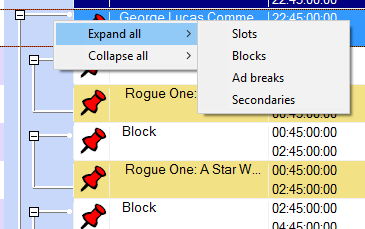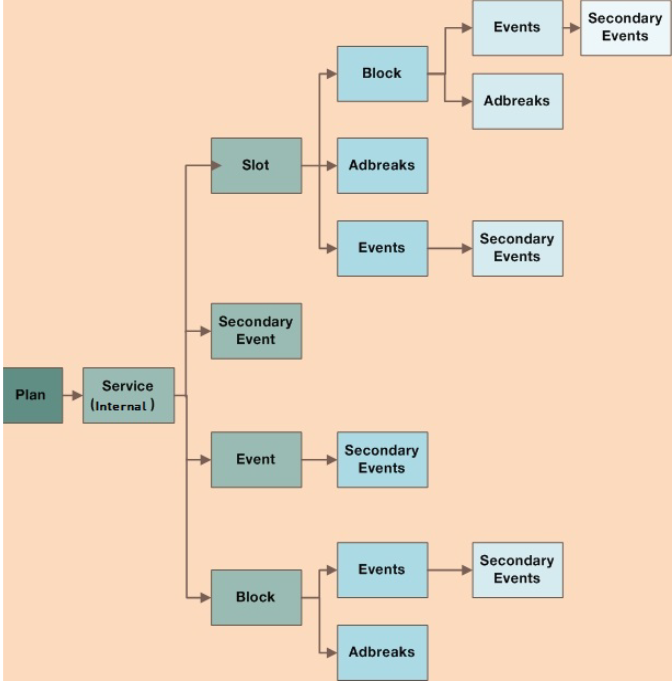1.3.2 Hierarchical Structure of the Broadcast Plan
All events in the Planner are grouped hierarchically. This hierarchical structure is displayed by braces in the columns Hierarchy. While scheduling, you may expand or shut the respective levels according to your needs. The super ordinate element (e. g. slot) informs on its content via a mouse-over in the column Secondary Info (tool-tip).
Notice:
The hierarchical structuring in the Planner effects the scheduling performance, above all the drag-and-drop at hierarchical borders: Here please press the [SHIFT]-button on moving or inserting elements - a black line shows to which position (hierarchical level) the element will be moved.
The Planner comprises the following hierarchical levels:
- Plan, first hierarchical level: The Plan that comprises all other elements represents the first and highest level in hierarchy.
- Service (only internally): The user cannot see the Service. This represents the second hierarchical level.
- Slot: Many channels use slots to carry out an approximate scheduling of events in the Programmer. The program events, trailer and commercials are placed into these slots. A slot can contain blocks, events and ad breaks.
- Block: A block can contain events and/or ad breaks. If a scheduled program event is separated in various segments and is interrupted by commercials, the super ordinate block contains all segments (e. g. part 1 and part 2 of the program event) with secondary events and ad breaks.
- Event: An event (e. g. a program or serial) can only contain secondary events
- Ad break: Ad breaks (commercial breaks) represent the fifth hierarchical level; they ONLY can contain the scheduled ads. The scheduling is done by drag and drop out of the tab Adsales - here the schedule-able clips are displayed in green, the clips that are already scheduled are displayed in red. You can also drag and drop a clip into the plan to any desired position - in this case an ad break will be inserted automatically which inherits the number of the clip. A clip with the same number as another scheduled clip in the plan CANNOT be moved to any desired position, as there cannot be two ad breaks with the same number in the Plan. A shut ad break shows its content if it contains only one clip.
Secondary event: Secondary events (e. g. squeeze-backs, back-agains, etc.) can be sub ordinate to the plan itself (e. g. by blending the time) or to an event (e. b. as squeeze-back).
To demonstrate the relations between the individual hierarchical levels see the following figure: