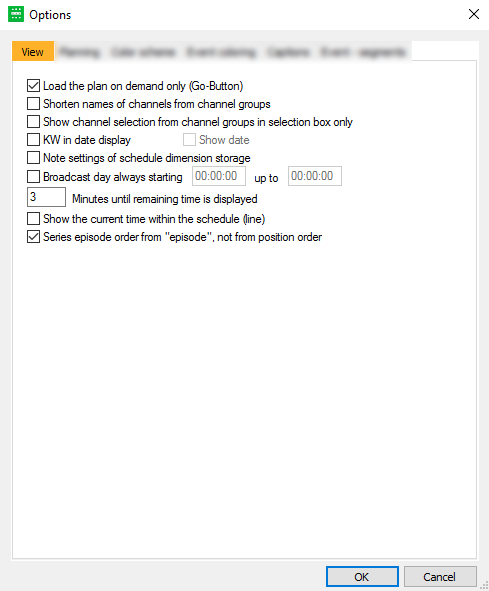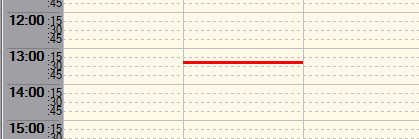4.2.1 Tab View
All settings will only become active once you reloaded the program schedule by clicking on the button .
These are the options for setting the view:
| Option | Description |
|---|---|
| Load the plan on demand only (Go-Button) | With an activated flag (default setting) the Programmer will not be reloaded automatically, but only on demand, i.e. on clicking the button . |
| Shorten names of channels from channel groups | On activating this flag the names of the channels (multifeed, bouquet or service groups) are shortened. The individual column titles are displayed in abbreviation. |
| Show channel selection from channel groups in selection box only | Activate this flag if you don‘t want to display the services for Multifeed, Bouquet or groups in the column titles of the program plan. The selected channel will be displayed in the selection box of the menu bar only. |
| KW in date display | On activating this flag the calendar week number will be displayed next to the date in the column title. In addition, you may hide the date by activating the second flag: |
| Persist settings of view ribbon tab | Activate this flag if you want to save the settings from the tab View in the header. |
| Broadcast day always staring ... up to ... | This option allows you to configure your broadcast day individually. Activate this flag and enter the desired start and end times, e. g. 04.00 AM to 04.00 AM. |
| ... Minutes until remaining time is displayed | In this field you may define the time in minutes up to which the remaining time of one event to the next is displayed. If the temporal gap between the events is larger than this defined time span, the remaining time will NOT be displayed. |
| Show the current time within the schedule (line) | Activate this field if you wish to have the current time displayed as a running line within the plan. This is especially useful for live TV. |
| Series episode order from "episode", not from position order | By activating this field and scheduling a series with the series assistant the episodes are scheduled chronologically according to their episode numbers. At a deactivated flag, the episodes are scheduled according to their original position order. |