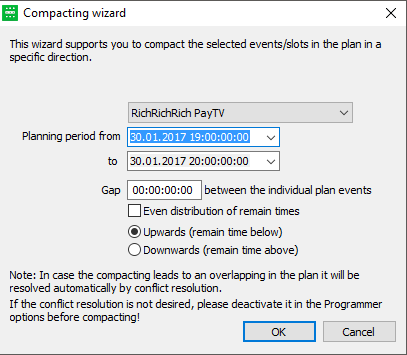5.3 Compacting Wizard for Selection
It is also possible to compact a scheduling area up- or downwards in the program schedule for selected elements only (e. g. for the selected elements of various days). Here, not the individual time ranges will be compacted into the indicated direction, but the entire selected scheduling area will be compacted up- or downwards with a predefined gap.
It is also possible to evenly distribute the overall remain time over the selected area: Here it is not necessary to enter a gap as the proportional remain time is calculated between all selected events. For using this option please activate the flag Even distribution of remain times.
Please open the compacting wizard for selection by clicking the button Compact selection in the tab Wizards:
Before starting the compacting wizard you can set fix one or more of the elements you desire to compact. Select the respective element with the mouse (multi-selection by holding the [SHIFT] key) and activate the flag Compacting fix. If you will then start compacting the elements the fix elements will remain at their original position.