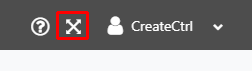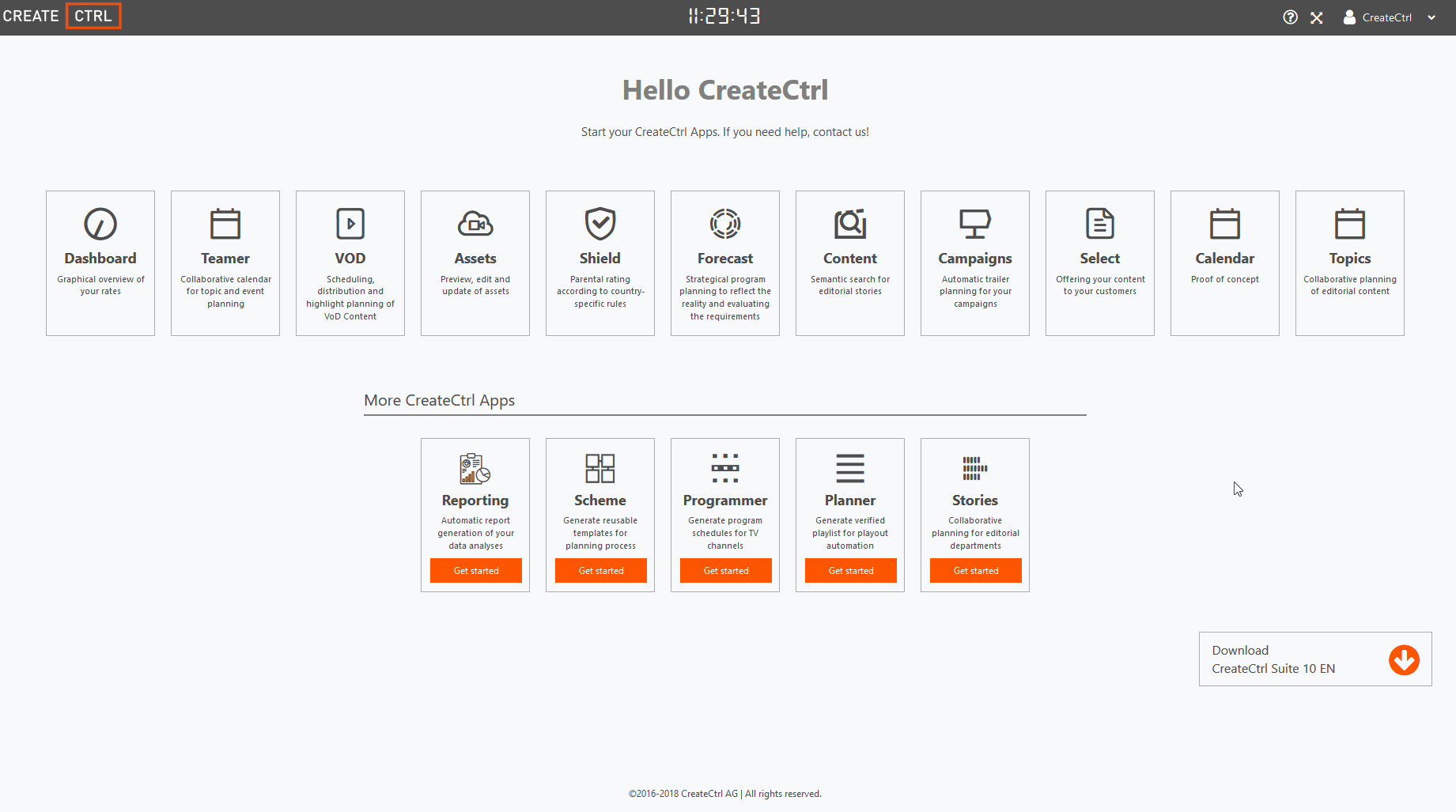2 Changing to full screen mode
You can view the CreateCtrl WebSuite in full screen at any time.
You can change the CreateCtrl WebSuite to full screen in two different ways.
Activate and deactivate the full screen mode with the button:
- Click in the header on the button full-screen.
→ The CreateCtrl WebSuite will now be displayed in full screen.
- To close the full-screen mode, please press the same button again or press ESC on your keyboard.
Activate and deactivate the full screen mode with the shortcut of your favourite browser:
| Browser | Activate & Deactivate |
|---|---|
| Mozilla Firefox | F11 |
| Google Chrome | F11 |
| Microsoft Edge | F11 |