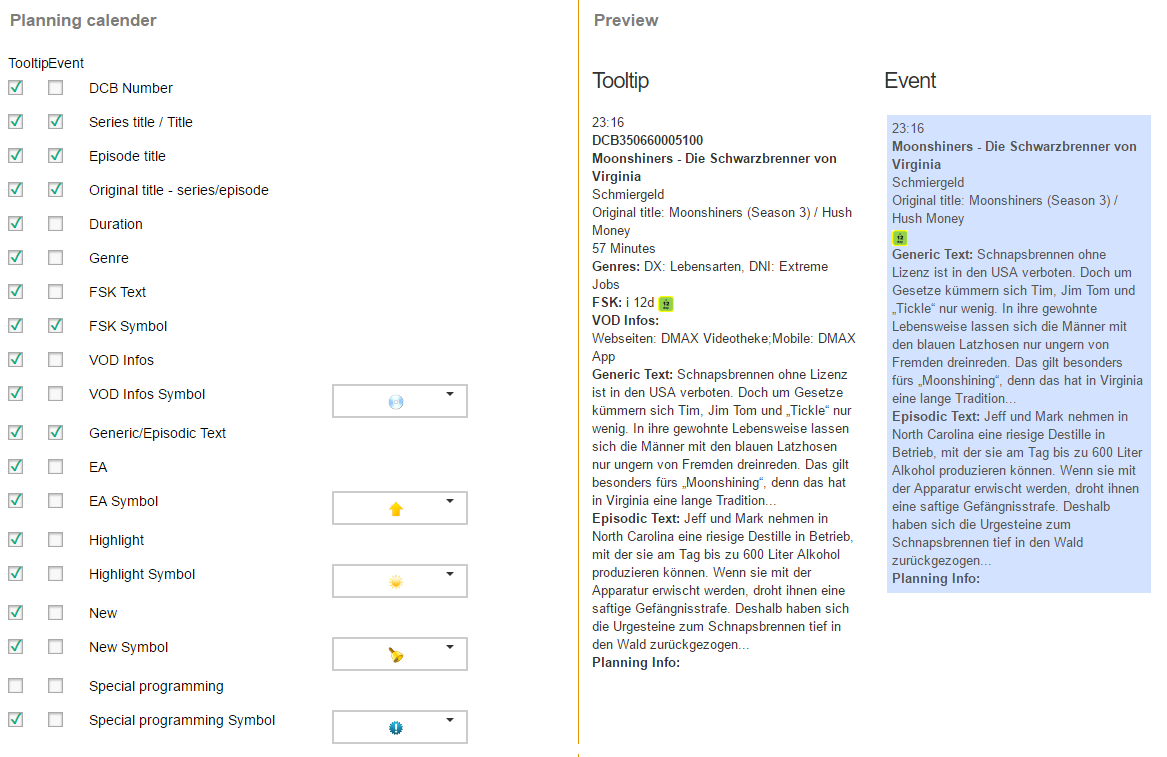3 Settings
The settings can be found under Settings.
Selecting a Template
In the first field, you can select one of three templates. In the second field, you can change the name of the selected template.
The flag Default defines, which template is used per default.
All changes always have to be saved with the button Apply.
Template Settings
For each template you can select, which information for slots, programs, and events should be shown. This can be done for Calendar and Events separately.
On the right, you can see, how the information will be display.
There are two columns: Tooltip and Event. The tooltip is the mouse-over text which appears when the cursor is moved over an element in the calendar. Events are the elements of the calendar. For some information, you can even select symbols.