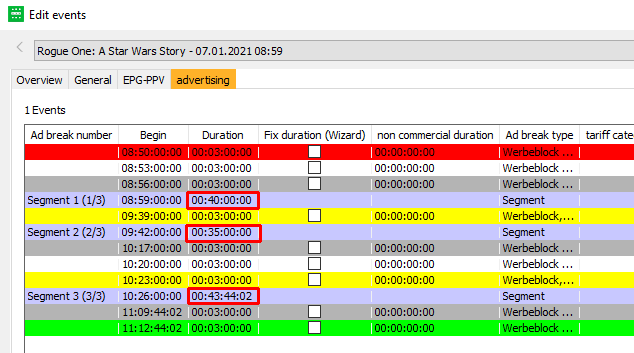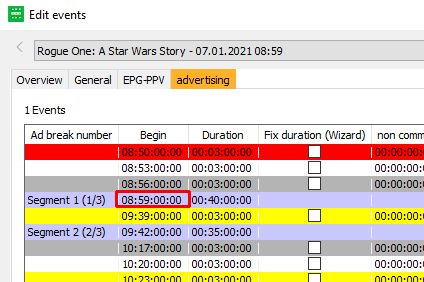Macros: Event
This is a description of all event macros, which can be used to show events.
| Abbreviation | Short Description | Description |
|---|---|---|
| @BT | Event begin | Shows the beginning of an event. |
| @ET | Event end | Shows the ending of an event. |
| @SLN | Segment lenghts | Shows the length of all segments of an event, which is the actual length of the movie without ad breaks. |
| @ELN | Event length (Segment lengths + advertising length) | Shows the length of an event, including all ad breaks. Even the length of secondary events is considered. |
| @BLN | Complete event length (begin to end) | Shows the length of an event, including all ad breaks. The length of secondary events is not considered. |
| @NLN | Event net length (begin first program segment to end last segment) | Shows the length of an event, including the ad breaks within the segments. Ad breaks before the first segment and ad breaks after the last segment are not considered. The length of secondary events is also not considered. |
| @RT | Gap to the next event | Shows the length of the gap to the next event. |
| @BC | Begin of program version | Shows the begin of the first segment of the program, which is the actual begin of the movie. |
| @EC | End of program version | Shows the end of the last segment of the program, which is the actual end of the movie. |
| @R | Number of program version | Shows the reference number of the program version. |
| @T | Title of program version | Shows the title of the program version. |
| @FT | Version type of program version | Shows the version type of the program version. |
| @ST | Series title | Shows the series title of the program version. |
| @EPN | Episode number | Shows the episode number of the program version. |
| @EPR | Episode order | Shows the episode order of the program version. |
| @EPA | Episodes count | Shows the episode count of the program version. |
| @REI | Sequences of program version | Shows the sequences of the program version. |
| @Y | Program production year | Shows the production year of the program version. |
| @C | Program production country | Shows the production country of the program version. |
| @FSK | Program version FSK | Shows the parental rating of the program version. |
| @TON | Program version audio (reload plan to see modifications) | Shows the audio of the program version. |
| @GEN | Program genre | Shows the genre of the program version. |
| @REM | Event remark | Shows the comment of the event. |
| @TXT | EPG short description | Shows the EPG short description of the event. |
| @WS | Ad cut of event | Shows the ad cuts of an event. |
| @WSA | Ad cut type of event | Shows the ad cut type of an event. |
| @WLN | Advertising length | Shows the length of the ad breaks of the event. |
| @AT(value attribute name) | Value attribute value | Shows the value of a value attribute of an event. You can only select value attributes of the type text. If you want to use this macro, you have to write the name of the value attribute in brackets e.g. @AT(Social Media). |
| @S | Event status | Shows the status of an event. |
| @EA | Event broadcast type | Shows the broadcast type of an event. |
| @PPV | Event PPV flag | Shows, if the event has the PPV flag. |
| @FEED | Feed | Shows the feed of an event. |
| @FEEDSD | Feed SD | Shows the SD feed of an event. |
| @FEEDHD | Feed HD | Shows the HD feed of an event. |
| @MS | Material status | Shows the status of the material. |
| @MCN | Material clip numbers | Shows the clip number of the material. |
| @MCR | Material reference number | Shows the reference number of the material. |
| @MLN | Material length | Shows the length of the material. |
| @MMN | Material names | Shows the name of the material. |
@MTI | Material timecodes | Shows the timecodes of the material. |
| Dynamic (Customer Specific) Macros | ||
| @WVP | Shows the third contract partner of the license of the program. This macro has to be set up for each customer. Please contact your advisor, if you have any questionsonthis macro. | |
| @SMA | Shows the planned market share of the slot in which the event is. This macro has to be set up for each customer. Please contact your advisor, if you have any questionsonthis macro. | |