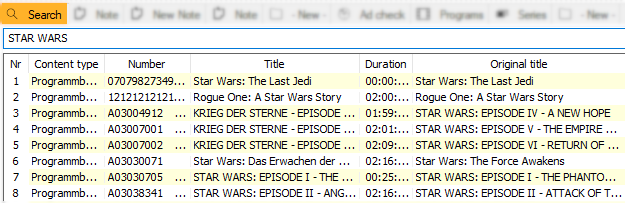Programmer User Documentation Home
Welcome to the user documentation of the CreateCtrl Suite 10.
This space is entirely about the Programmer. For other products of the CreateCtrl Suite 10, see here.
Table of Contents
New Features
Version 10
Version 10.2
| New Feature | More information |
|---|---|
The searchfunction of the Programmer is now identical with the searchfunction of the ContentExplorer. Results will be displayed in the datar bar.
| |
Ad cuts of planned events can now be edited externaly within the WebSuite module "Assets".
| Ad Cut |
The copying of market shares to other slots can now be blocked by activating the Write protection function.
| 1.3.3 Right Mouse Editing Options |
The dialog edit ad break model now has the ability to add default ad editing types to a selected ad break scheme
| 3.5 Dialog Edit Ad Break Model |
| New Feature | More Information |
|---|---|
If you lock a plan yourself, for example with an interrupted session, you can unlock the plan without an administrator.
When trying to unlock the plan and the plan is locked yourself, you will be asked if you want to close the other session. Notice: Please note that if you close a session, all unchanged changes are lost! | 1.3 General Functions |
| New Feature | More information |
|---|---|
You can now edit sequences in the data sources bar, when you right-click a sequence and select Edit content.
| |
Schedule sections are now sorted by the new field Order position in the dialog Edit schedule sections.
| 1.3.1 Edit Schedule Sections |
| New Feature | More information |
|---|---|
| The tab advertising in the dialog edit event contains the new field External ID. Its for the communication to external contractors. | 4.1.3 Tab Advertising |
| With the new checkbox "Apply on timeline", the Hour start can now beeing applied to the timeline. | |
| The Scheduling Assistant now has trailers as an additional target location, with which elements can be planned. |
| New Feature | More Information |
|---|---|
If you remove a tab from the data sources and place it freely on your screen, the position of the tab is now saved. After a restart of the application, the tab jumps back to the data sources (so a tab can never be lost, even after a change from two monitors to one monitor), but with a double-click on the tab, it jumps to the saved position.
| 3 Data Sources |
Version 10.0
| New Feature | More Information |
|---|---|
| When the option Immediately report license errors, parental rating errors, overlaps and the deletion of connectors in the tab Planning in the options dialog is activated, the message, that the plan has overlappings is no longer shown when you open the program plan. | 4.2.2 Tab Planning |
You can now copy the market share of a slot (tab Coverage) to other slots in the same time range. You can add a variance to the time range. In order to do this, right-click a slot and select Copy market shares.
| 3.3.4 Tab Coverage, 1.3.3 Right Mouse Editing Options |
| New Feature | More Information |
|---|---|
You can now delete sequel and repeat connectors of a slot. If you want to delete more connectors, please select several slots.
| Connector |
| You can now save the settings of the tab View in the header. This will save the current settings until the next time you start the Programmer. To activate this option, activate the flag under Admin > Options > View > Persist settings of view ribbon tab. | 4.2.1 Tab View |
| New Feature | More Information |
|---|---|
In the header, there is now a new tab Connect. In this tab, all licensed imports and exports are shown. If you have no licensed interface yet, this header will be empty.
| 1.13.7 Tab Connect |
| If an event starts before the license end, but ends after the license end, this is usually classified as a license error. This can now be changed with a system parameter. | 1.5.1 System Parameters |
| There is a new macro @WSA, which can show the ad cut type of an event. | Macros: Event |
| There is a new macro @NLN, which can show the length of the segments of a program, including the ad breaks within the segments. | Macros: Event |
| New Feature | More Information |
|---|---|
| There are now dynamic macros, which can be defined for each customer individually. | 4.2.5 Tab Captions |
| A makro was added, which enables you to show the text of a value attribute of the type text. It can be used with @AT(Name of the value attribute). | 4.2.5 Tab Captions |
| You can now zoom in by holding the [STRG] key and moving your mouse wheel. | 2.2 Tab Planning, 2.4 Tab View |
| New Feature | More Information |
|---|---|
| In the tab Search the column Last broadcast was added. This date shows, when the last scheduling of the search item is. This can be in the future. | 3.1 Tab Search |
| When releasing program schedules, length issues can now be ignored. This can be changed costumer specifically by CreateCtrl. | |
| A makro was added, which enables you to show the genre of an event. It can be used with @GEN. | 4.2.5 Tab Captions |
There is a new function in the Programmer, which allows you to return the ad breaks to the slots, after they have been moved from the slots to the events.
| 2.3 Tab Program Schedule |
| New Feature | More Information |
|---|---|
You can now make the text of selected events bold instead of bright.
| 4.2.5 Tab Captions |
| You now have the possibility, to make all note tabs public, so you can share your notes with coworkers. In order to do this, please contact CreateCtrl. | |
Ad break models and ad breaks can now be planned per drag-and-drop.
| 3.5 Dialog Edit Ad Break Model |
| New Feature | More Information |
|---|---|
It is now possible, to collapse the header to save space. This can be done with the button | |
All Edit functions of the header tab Start can now also be found in the tab Planning.
| 2.2 Tab Planning |
The graphics of event flags have been enhanced. For example, you can now define colors for the event flags in the parameters of the ContentExplorer.
| Value attributes |
You can now use the function Settings load/save from the ContentExplorer in the Programmer as well.
| 2.8 Tab Admin |
| New Feature | More Information |
|---|---|
The scheduling assistant was improved. Ad breaks can now be planned in slots and do not need events like before. Additionally, you can add a Title prefix, so that these ad breaks are only scheduled after programs with a certain title prefix. Example: You have a daily quiz show, with a specific ad break, but you also got other quiz shows, which are supposed to have different ad breaks. With this new feature, you can type in the title of the daily quiz show and prevent, that the other quiz show will automatically get the same ad breaks because of the same genre. In addition, there is now a notice if you schedule an ad break, but there already exists an element with the same ad break type.
| 5.4 Scheduling Assistant |
The dialog Edit events (double-click a scheduled event) can now have value attributes. Value attributes can be created and maintained in Admin > Edit parameter > Value attribute. If an attribute is supposed to be at an event, you have to select Event in the column Content.
| 4.1.1 Tab General |
Version 7
Version 7.5
| New Feature | More Information |
|---|---|
The version replacement wizard has been extended, so that you can replace versions with titles from a folder now. This enables you to store titles which can always be scheduled in a public folder and quickly reschedule your programs.
| 5.1 Replace Program Version |
Version 7.3
| New Feature |
|---|
The tab Scheduling status now also shows archived versions. However, they cannot be scheduled. |
In the results list of the tab Search in the data sources tabs, sequences and serials are marked with special symbols so that they can be identified more easily. |
| New Feature |
|---|
An additional event title macro has been created for setting the caption (menu Tools > Options > Captions): @REI = sequences of program version. |
| New Feature |
|---|
An additional event title macro has been created for setting the caption (menu Tools > Options > Captions): @EPR = episode order number. This number results from the order in which the episodes are broadcasted. |
| The version replacement wizard has been enhanced: It now shows a list of all planned programs of the selected original version. These programs can be selected and deselected with check boxes; deselected programs will not be replaced. |
| With regard to trailer versions, commercial versions, commercials and DSG/secondary, the scheduling assistant now checks if the start time of the movie to which the trailer, commercial or secondary is assigned lies within the time period of the utilization time. |
| The event calendar now includes a repetition function for events that are repeated periodically (e.g. once a year). Thus, it is no longer necessary to enter such events for each time point. |
| If the existing ad break code is changed and the ad price schedule is applied, the new relevant price category is recorded and the existing code is deleted; the function Assign ad break index numbers then comes into effect. |
| The episode change wizard has been enhanced: it is now also possible to copy material/images from one episode to all subsequent episodes. The wizard shows the version types and you can select from which version types material/images should be copied. |
| New Feature |
|---|
The new function Correct ad break positions (menu Program schedule) enables you to automatically correct ad break positions if slots or events have been amended manually (i.e. by dragging the line that marks the begin or the end of the element). |
| New Feature |
|---|
The list of special events such as Easter (shown at the top of the scheduling window) can now be opened or hidden in order to ensure a better overview. |
| The function Copy too which copies flag settings and has already been available for copies of events is now also effective for re-runs. |
| The visibility of certain data of a certain channel can be restricted (visibility of the schedule in the Event Calendar or the Content Explorer and edit-ability of a plan variant in the Planner). This setting is available in the menu Tools > Edit plan visibility. |
| New Feature |
|---|
| In ad break models, users can now specify the duration in seconds. |
Version 7.2
| New Feature |
|---|
Channel variations can now also be created directly in the Programmer. You can access the variation assistant in the menu Tools > Edit channel variation. |
| New Feature |
|---|
| As broadcast material is available in different formats and no longer exclusively as „tapes”, this term has been changed to „assets” in the software. The documentation still uses the term „tapes”; this will be adapted in the next version. |
| The tab Scheduling status in the data sources now includes the flag Follow selection. When this flag is activated, the scheduling status is updated automatically; it is not necessary to press the reload button. |
The function Reset view enables you to reset the view to the settings that were active when you last started the application. |
| New Feature |
|---|
Users can now also create one or several variants as copies of scheduled services (these are created in the ContentExplorer). These variants are flagged as Cannot be planned, but have the same settings and parameters as the main service. The dialog Activate/copy variation in the Programmer enables you to copy the real planning for a certain time frame from the main service to the variant(s). |
| The layout of the Programmer has been changed and users now have more layout options which can be configured in Tools > Options. Users can now also select a color for the Headline Channels, Headline Variants and Headline Calendar Events. Besides, events can now also displayed in shaded colors. |
| You can save and activate three different, personalized layouts with the new layout buttons. |
| A new web application event calendar is under way; three new buttons have been created in the Programmer that enable you to show/hide the column Events in the scheduling grid. The web application will be described as soon as it is available. |
| New Feature |
|---|
An additional event title is now available in Tools > Options > Captions: @TON = Program version audio |
| New Feature |
|---|
Ad cuts that are no longer in use can be blocked in the Content Explorer via the flag „previous” and are then no longer visible. Ad cuts that have been scheduled and are only flagged as Previous afterwards are still visible for the user; however, the dialog Edit event shows the information that this ad cut should no longer be used. |
| The new dialog enables users to create a standard allocation for trailers; the corresponding slots in the programmer will be filled in automatically. |
| New Feature |
|---|
| Ad cut comment is now displayed for events: It is now possible to add a comment to the ad cuts of a tape. This comment is displayed on scheduling the event in the Programmer in the field Ad cut of the event dialog. |
Checkbox Ignore trailer ad breaks on applying the ad price schedule: On applying the commercial price schedule it is possible to per default avoid assigning an ad price group per default for trailer ad breaks. |
| Changing the sequence of entries in the ad break model: Via arrow keys it is now possible to change the sequence of the entries in the ad break model (the third window). |
| Copying individual lines in the ad break model: It is now possible to copy a selected line in the ad break model (and change its parameters as required), so that it is not necessary to enter the data again. |
| The default length of ad breaks can be controlled in the parameters in the ContentExplorer (tariff category): The standard times of the tariff category can now be set (field Duration) in the parameters of the ContentExplorer. |