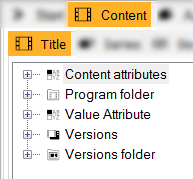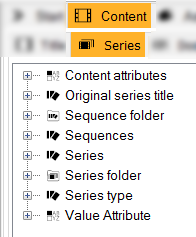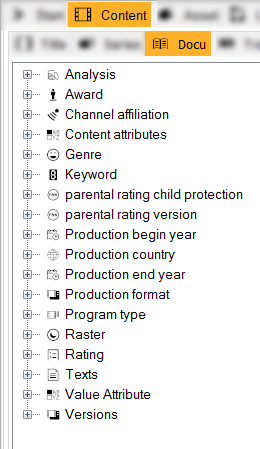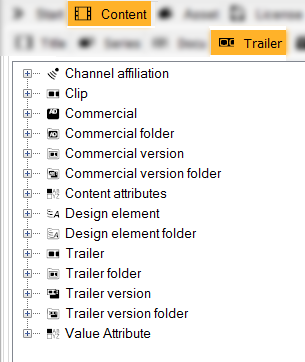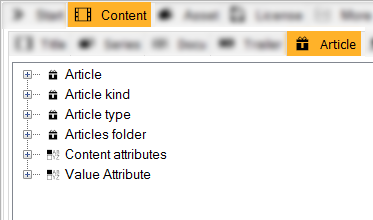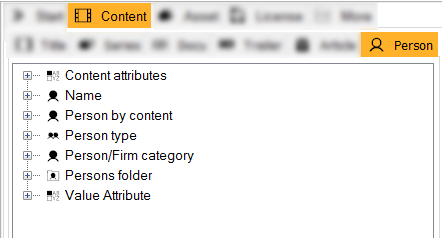1.1.1.2 Tab Content
The tab Content contains the following sub tabs:
Tab Title
The tab Title lists the versions in alphabetical or numerical order. The folders for versions and programs are listed here, too.
Tab Series
The tab Series lists the series in alphabetical or numerical order. In addition you can search for series depending on their content attributes or value attributes. The folders for series are listed here as well.
Information with regard to the season (season title, season numbers) are shown in the results list. The individual seasons of a series are also shown within the tree structure. The symbol of the seasons, which have been created by a season divider, are marked the symbol . The symbol of the seasons, which have been created in the tab Season of the dialog Edit series, are marked with the symbol .
Tab Docu
The slider Docu enables you to search for programs and versions depending on awards, genres, keywords, production countries, ratings (including rating categories) and years. When you select a docu element, the corresponding programs are listed in the main window.
Program type has several subcategories; by clicking on one of these subcategories, you can view all programs that belong to this category (documentary, cinema movie, etc.). Right-clicking on Program type opens the dialog Show all programs which enables you to view all programs that are saved in the system (all program types). Please note that the search for all program types can take a long time, depending on the number of saved programs.
The tab Docu also enables you to search for series, programs and versions depending on awards, genres, keywords, production countries and years. When you select a certain docu element, the series are listed in the results window.
Tab Trailer
You can also start your query in the tab Trailer of the search area. This slider enables you to search for trailers by things like channel affiliation or content attributes.
Notice:
If you want to view all trailer versions allocated to a certain channel, please open the category Channel affiliation; the sub-category Trailer version lists all channels. When you click on a channel, all trailer versions allocated to this channel will be displayed in the window on the right-hand side.
Tab Article
In this tab you can search for articles.
Tab Person
In the tab Person you can search for content attributes of a person. They can also be sorted by name, content or person type. Person types can be edited in Admin > Edit parameter > Cast type. Person folder can also be managed here. This tab does also list companies.
If you choose a person or a company from the right list, a detailed list of all licenses concerning this person or company can be found below in the tab License > License. Those are licenses where the person or company is a contractual partner as well as licenses where the person or company has contributed to the movie itself, like a cast member or production company. If you only want to see licenses where the person or company is a contractual partner, klick the button Restrict associated persons to contracting parties . This excludes licenses where the person was a cast member for instance.