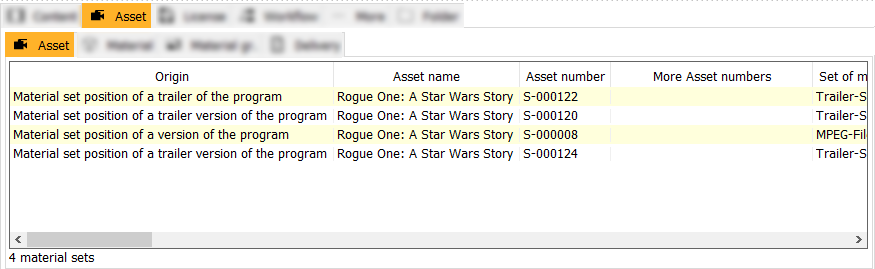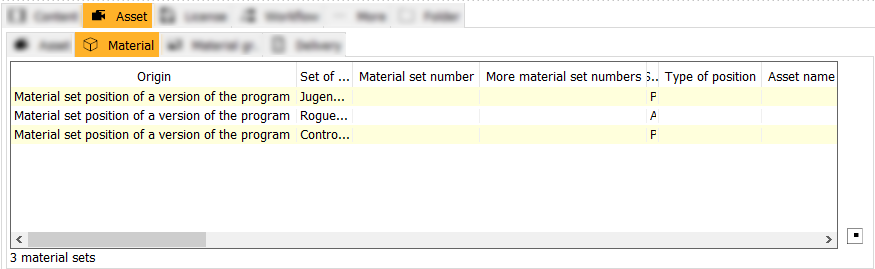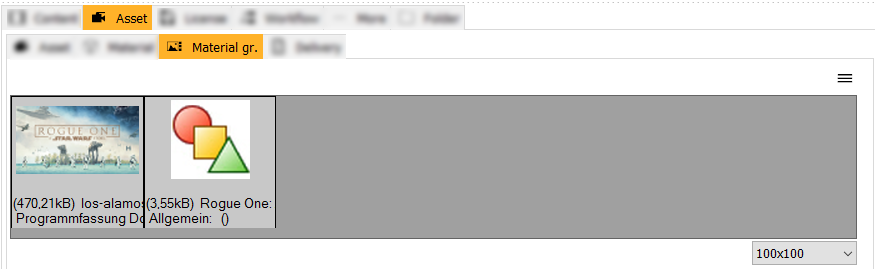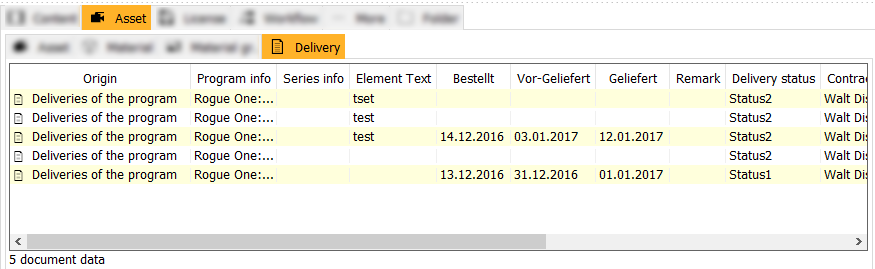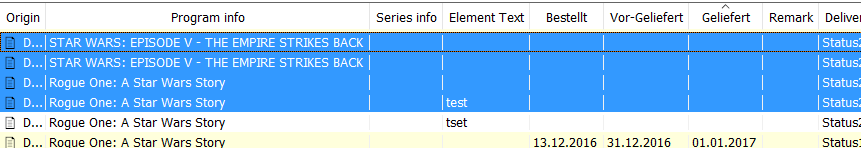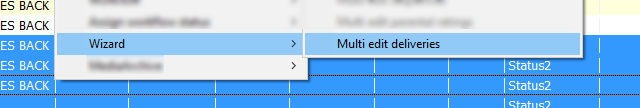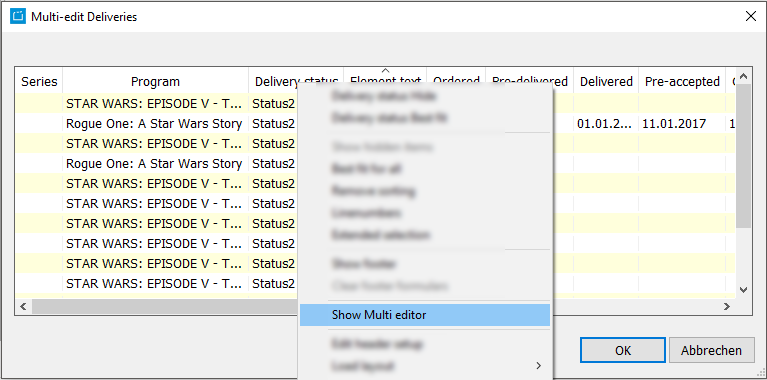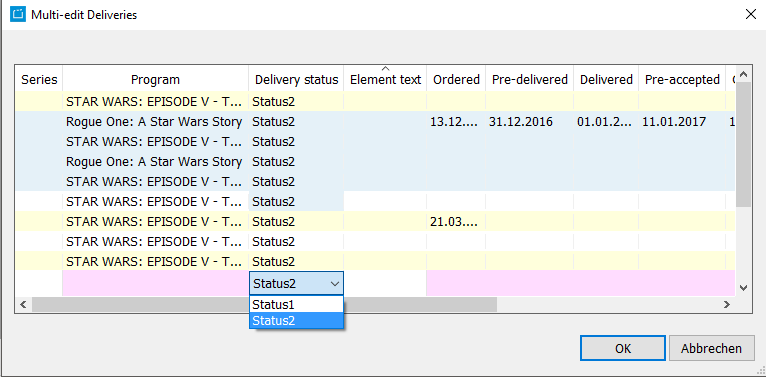1.10.2 Reiter Asset
The tab Asset contains the following tabs:
Tab Asset
The tab Asset shows all assets of the element (e.g. contract or program) selected in the results area.
Tab Material
The tab Material shows all materials of the element (e.g. contract or program) selected in the results area.
Tab Material gr.
The tab Material gr. shows all materials of the element (e.g. contract or program) selected in the results area. They are not shown in list form, but rather with a preview of the material. So if you for example upload images as material, they can be seen here. For selected episodes, matching preview pictures of the appropriate season will be displayed additionally to the episode pictures. Series pictures are not shown for episodes.
Tab Delivery
The tab Delivery shows all deliveries of the element (e.g. asset) selected in the results area.
Multiple deliveries can be edited at once. In order to do this, please proceed as follows:
- Select multiple deliveries.
- In the header, go to Asset > Multiedit Deliveries.
- You can also click right on the selected deliveries and go to Wizards > Multi edit deliveries.
→ The dialog Multi-edit Deliveries opens. - Click on the column header with the right mouse button and select Show Multi editor.
- Now, select all deliveries you want to edit (e.g. with [CTRL + A]).
- Now, edit all columns you want to edit in the pink line. All selected lines will be edited.
- Proceed with OK. If you changed something accidentally, please press Cancel.