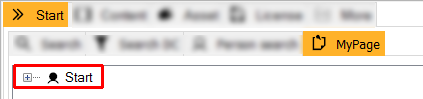1.11.2 User Specific User Administration
You can manage user individually.
In order to edit your own user, please proceed as follows:
- In the search area, go to Start > MyPage.
- Open Start.
- Go to Edit employee data.
→ The dialog Edit user opens.
To open another user, please open the general user administration and click on a user in the tab User.
The dialog Edit user contains the following tabs:
- 1.11.2.1 Tab User
- 1.11.2.2 Tab License
- 1.11.2.3 Tab Rights
- 1.11.2.4 Tab Extended Rights
- 1.11.2.5 Tab Usergroup
- 1.11.2.6 Tab Message
- 1.11.2.7 Tab App Settings