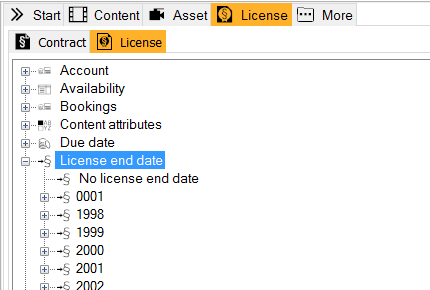1.2 View Content
Users can view content according to certain criteria via the tabs on the left-hand side. Clicking on a tab group opens the associated tabs. Clicking on a tab opens the corresponding tree in the window below.
Notice:
Single tabs can be hidden. See Options and Program Options for more information.
Notice:
In the tab „Planning“, the visibility of certain data can be restricted. These settings can only be edited in the Planner and the Programmer.
A description of this function is available in the chapter „Edit plan visibility“ in the Planner and Programmer User Guides.