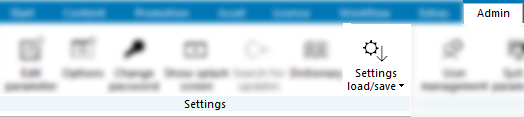1.6 Options and Program Options
Every user can customize the layout of the software according to his individual requirements (e.g. tool bars, column width, filter). All settings are saved in the user‘s registry, so that the user will always see his own customized layout, regardless of the computer that he is using, and even when several users with different settings are working at the same computer. The settings can be saved to a file or loaded from a file via the menu Admin > Setting load/save; thus, users have the possibility to make their own settings available to another user.
The menu Admin > Options contains the following tabs:
- 1.6.1 Tab Default
- 1.6.2 Tab Set main window
- 1.6.3 Tab Color in rights matrix
- 1.6.4 Tab Temporary file storage
- 1.6.5 Tab Search