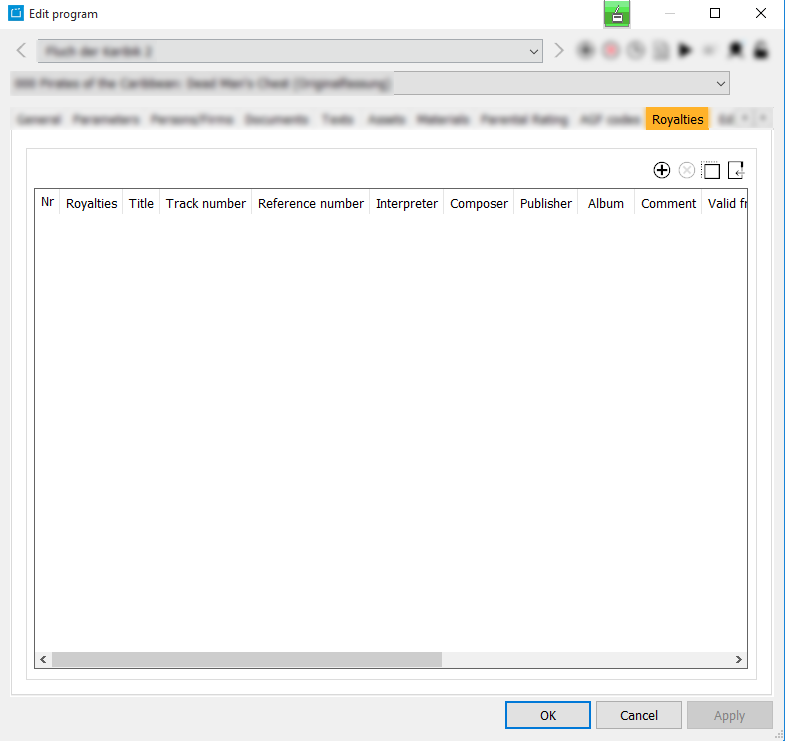3.1.10 Tab Royalties
In this tab you may enter royalty relevant data for the respectively selected program version. To collect royalty data, please proceed as follows:
- Select the desired version in the General tab of the program dialog. In case the royalty data is copied to all versions, a specific selection is not of importance.
- Change to the Royalties tab and click the New Button.
- A new line is inserted where you may enter the title, the album name, the track number, the interpreter etc. For a detailed royalty accounting it makes sense to select the actual time code positions of the entry.
- Activating royalty data: The royalty entries need to be activated via the Royalties flag. Only activated royalty data will be exported.
- Save your changes.
- Copy the royalty list to further program versions: Click the Copy button to copy all royalty entries of the current program version to one or all other program versions. Select the desired version/s in the dialog Copy entire royalties list and click Apply.
Notice:
The Import button enables you to import a *.csv file that has the same columns as the Royalties tab, so that you do not have to enter the relevant information manually.
Fields
| Royalties | Nr | Royalties | Title | Track number | Reference number | Interpreter | Composer | Publisher | Album | Comment | Valid from | Valid until | Royalties kind of usage | Label | TC In | TC Out | Labelcode | EAN UPC | ISRC |
|---|