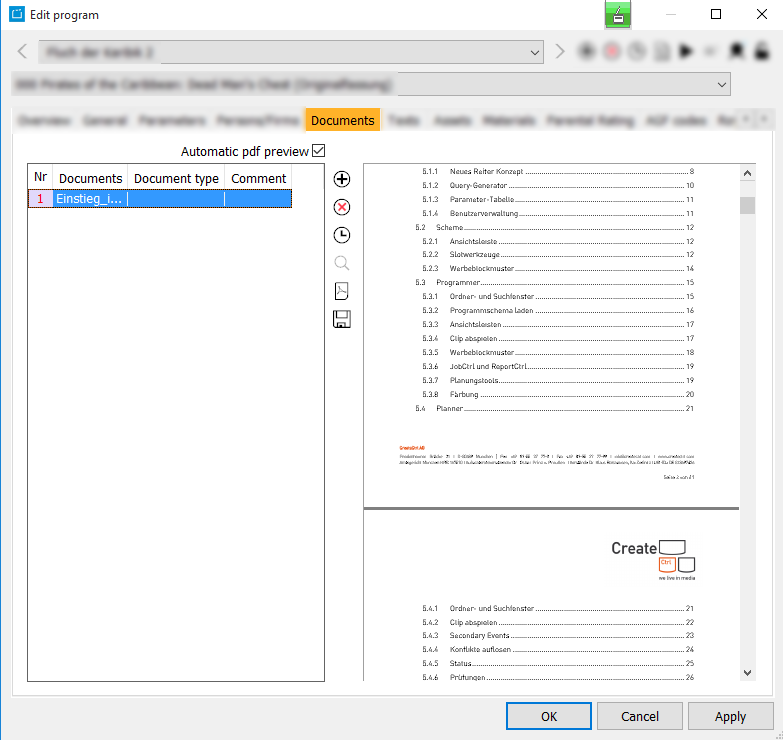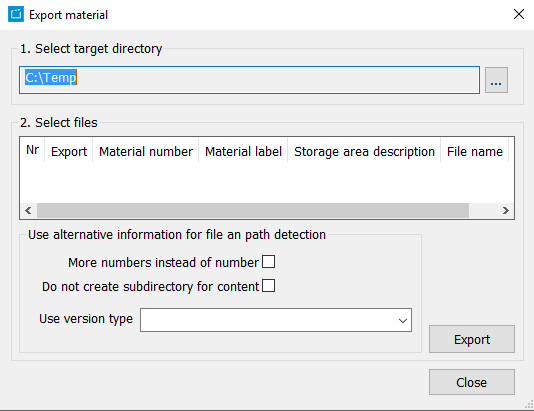3.1.4. Tab Documents
You can upload and store documents in the tab documents (button new). In the second column, you can select the type of the document. Document types can be added and edited in Admin > Edit parameters > Mat.set position type/document type.
If Automatic pdf preview is activated, PDF documents are shown in the right window. This only works, if the optional pdf viewer by CreateCtrl is installed.
Notice:
In the dialog Edit program, the documents belong to a specific program version. The documents of other program versions are shown in grey and cannot be opened or edited.
The button opens the dialog Export material. Here you can download one or more documents.
If the flag Do not create subdirectory for content is activated, the material is saved directly to the selected folder and is not put in new sub-folders.