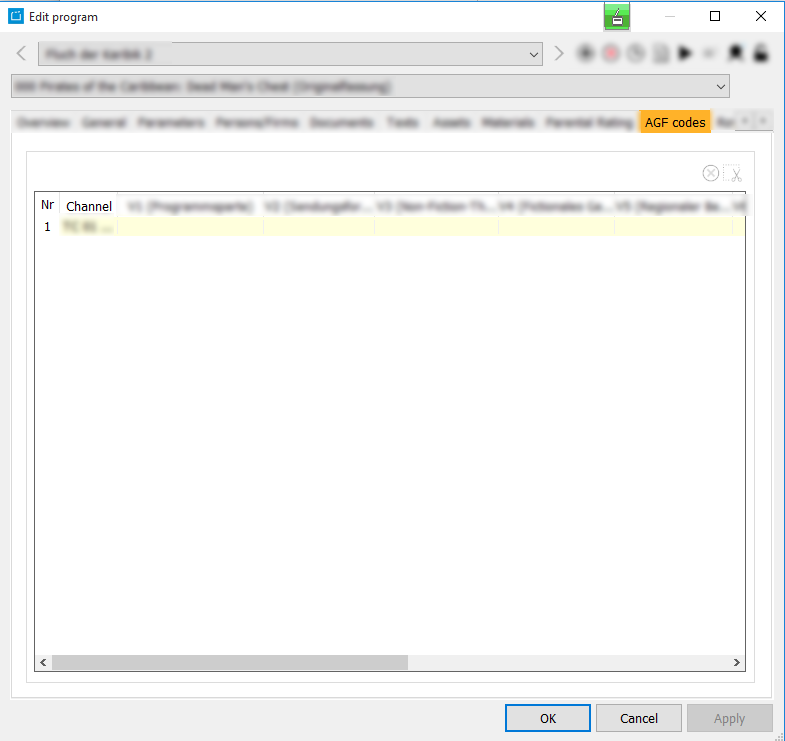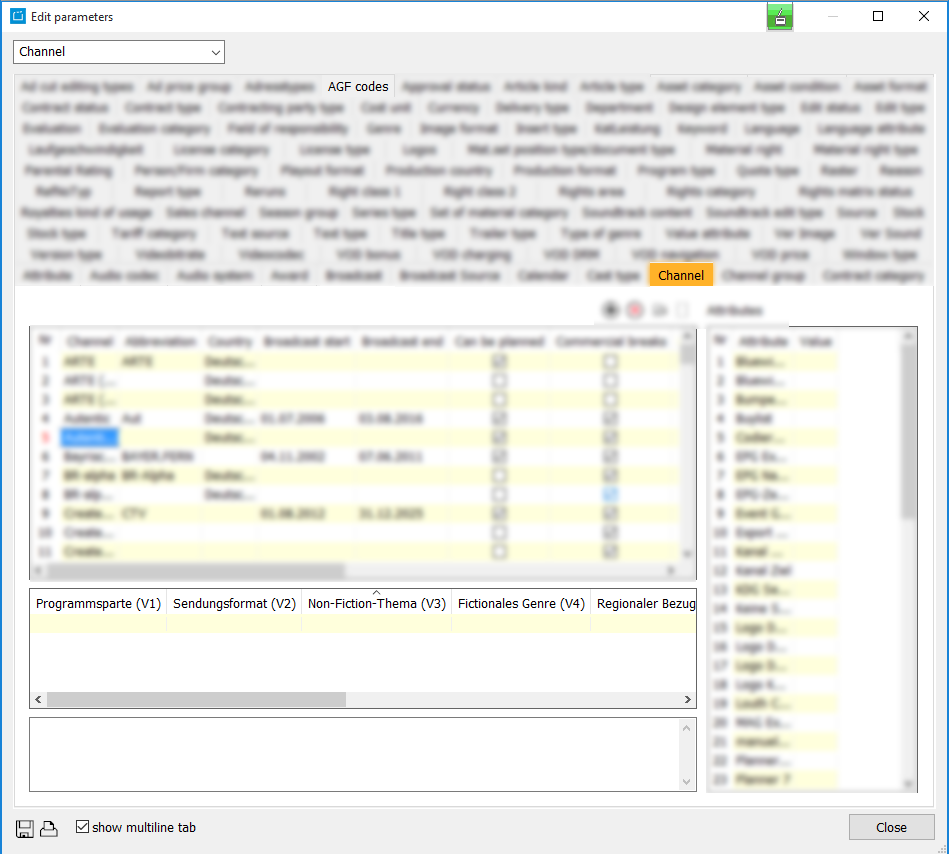3.1.9 Tab AGF Codes
The institution "Arbeitsgemeinschaft Fernsehen (AGF)" offers a program coding system together with the "GFK" (German market research) which enables comparative program analyses of TV market shares.
In AGF coding the individual programs are classified according to arranged categories. The categorization is only informative and serves an adequate placement of advertisement.
AGF Codes can be created and maintained in Admin > Edit parameter > AGF Codes.
Please proceed as follows for AGF coding your programs:
- Before AGF coding a program, you have to define the AGF codes in the CE parameters (Admin > Edit parameters > AGF codes).
- Please select the respective category in the first line. In the window below you can enter the AGF codes respectively.
- Please switch to the CE parameter tab Channel. Here you can select the desired channel and enter the categories from the drop down lists in the central window, see figure below:
- Close the parameter dialog. Now the channel/s that were assigned in the tab Parameter of the dialog Edit program will be displayed in the AGF codes tab. Now you can assign the codes for the existing categories. Please save your changes.