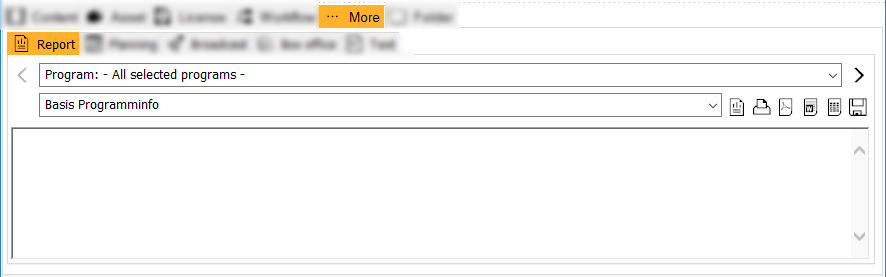3.4 Series Reports
The Context Explorer enables you to retrieve several data via certain reports for series. Please select the series by selecting them in the main or detail lists of the CE and go to Content > Series reports. There you can select the desired report type.
The report will be created. You can save or print the report.
Notice:
You can recall various reports under More > Report in the detail window. The reports can be displayed as pdf or word files, exported to Excel or saved and printed. To create a report via the detail view More > Report please select the program/s and chose the desired report in the drop down list. The report will be displayed in the window below.