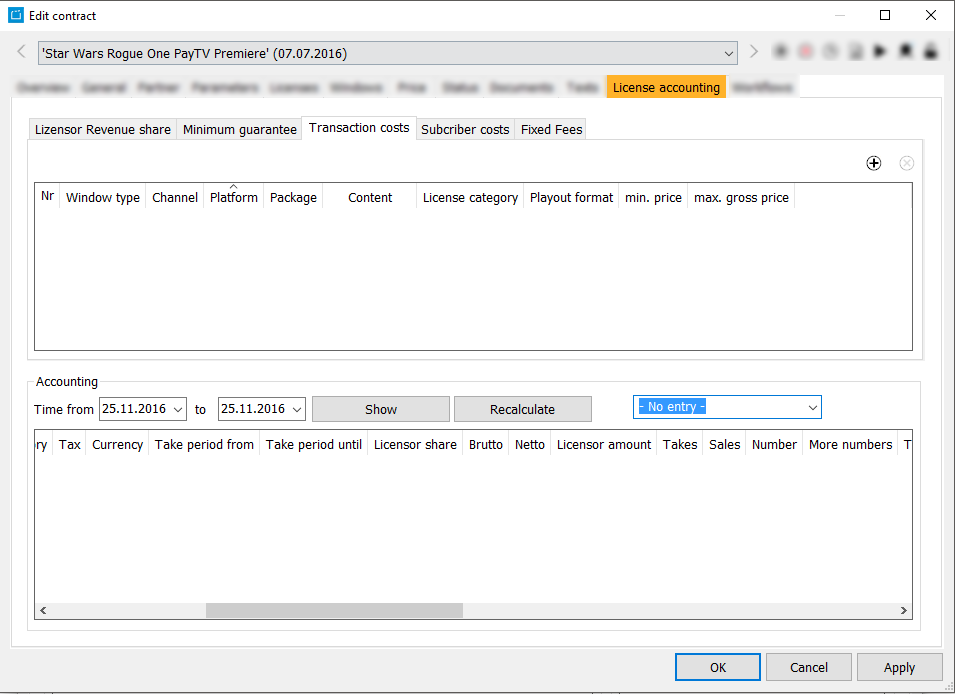5.1.7.1 Accounting of Contracts (S-VOD, T-VOD, Live Channels)
The accounting methods will be based on these definitions and formulas:
Definition | Unit |
Revenue share | RS |
Minimum guarantee | MG |
Minimum guarantee annual | MGA |
Minimum Fee per Buy | MFB |
Transactions | T |
Retail Price | RP |
Avg. Subscribers | S |
Avg. Subscribers Period | SP |
Fixed Fees | FF |
Deemed retail price | f |
Cost per subscriber | CP |
Avg. Subscriber * Cost per Subscriber | CPS |
Revenue | R |
| Revenue | Costs | ||||
|---|---|---|---|---|---|
# | Deal / Payment terms | TVOD | SVOD | For the period | Rules |
1 | Revenue share | = T * RP | = S * CP | = R * RS |
|
2 | Minimum guarantee | = MG + (R-MG) * RS | = (R-MG) * RS only applies once R crosses MG | ||
3 | Minimum guarantee Annual | = MGA + (R-MGA) * RS | = (R-MGA) * RS only applies once R crosses MGA | ||
4 | Fixed Fees | = FF |
| ||
5 | Fixed Fees Revenue Share | = FF + (R * RS) |
| ||
6 | CPS | = S * CP |
| ||
7 | CPS + Minimum guarantee | = MG + (S*CP) | = (S*CP) only applies once R crosses MG | ||
8 | Minimum Fee per Buy | (1) = R * RS (2) = T* MFB * RS (3) = S* MFB * RS | When RP >= MFB, formula (1) applies, when RP < MFB, formula (2) and (3) apply | ||
9 | Deemed Retail Price |
| = T * f * RS |
| |
Minimum guarantees can have the following additional option:
# | Deal / Payment terms | Rule |
|---|---|---|
1 | No Cross-Collateralization | The minimum guarantee applies for every license individually. |
2 | Cross-Collateralization | The minimum guarantee takes all licenses of the contract into amount. |
The average number of subscribers is based on the first day and last day of accounting. They are calculated as follows:
S = (Number of subscribers on first day + Number of subscribers on last day) / 2
If the license time is not a natural number of years, the calculation will be based on months.
The accounting will happen in the tab License accounting of the dialog Edit contract.
The accounting is based on the following general values:
- The number of transactions (T) will be taken from Edit license > Windows > VOD Takes > Count.
- The retail price (RP) will be taken from Edit license > Windows > VOD Takes > Price.
- The number of subscribers (S) will be taken from the imported number of subscribers of each package.
- The cost per subscriber (CP) will be taken from Admin > Edit parameter > Package > Attributes > Price.
The accounting can depend on several factors. For example, since you do not want every movie of a contract to have the same price, you can base the accounting on the following factors:
- Window type: Each window belongs to a window type. So if you choose to have different accounting methods or prices for different window types, you can determine, the accounting method or price by defining a window type.
- Channel: This is not relevant for intigral.
- Platform: With this, you can determine the accounting method or price by platform.
- Package: With this, you can determine the accounting method or price by package. This is especially useful for subscriptions.
- Content: This enables you to choose an accounting method or price for each title individually.
- License category: This works just like the Window type, but you determine the accounting method or price by license category.
- Playout format: This enables you to define the accounting method or price by format. For example, HD could be more expensive than SD.
- Rights category: With this category, you can distinguish between different rights categories like T-VoD and EST.
- Days after VOD release from and Days after VOD release to: With the category, you can determine that the price is different after a certain number of days since the VOD release. This only works, if the system knows the VOD release date.
- VOD price category: A window can have a certain VOD price category. With this fields, you can select one of the price categories.
The field Currency has an only informational purpose and is not a factor in the accounting. Different currencies should have different channels or different contracts.
With the fields Valid from and Valid until you can determine a certain period of validity for certain rules. For example, if there is a promotional offer, you can do this with these fields.
All these factors can be combined as you wish as long as any movies of these combinations exist. For example, it doesn’t make any sense to combine a package and a platform, because a package can only belong to one platform. So if you have defined the package, a definition of the platform would be redundant.
Notice:
If you enter the information on two different tabs, you have to make sure that the factors like Windows type, Channel, Platform, Content, License category and Playout format are absolutely identical in order for this accounting method to work correctly!
Payment Term: Revenue Share
The payment term revenue share is based on a fix share of the revenue. The following two formulas will be used:
- TVOD: = T * RP * RS
Example: 2000 * 2,00 $ * 50 % = 2000 $ - SVOD and live channels: = S * CP * RS
Example: 200 000 *0,02 $ * 50 % = 2000 $
Values:
- The revenue share (RS) can be entered in the field Licensor Revenue share > Licensor fee %. Please enter the licensor share in percent.
Payment Term: Minimum Guarantee
The minimum guarantee adds a minimum guarantee to the revenue share above, that the licensor will get at any rate. But it also subtracts the annual minimum guarantee from the revenue. The following formulas will be used:
- R > MG:
- TVOD: = MG + (T * RP – MG) * RS
Example: 200 $ + (2000 * 2,00 $ - 200 $) * 50 % = 2100 $ - SVOD and live channels: = MG + (S * CP – MG) * RS
Example: 200 $ + (200 000 * 0,02 $ - 200 $) * 50 % = 2100 $
- TVOD: = MG + (T * RP – MG) * RS
- R < MG: = MG
Example: 200 $
Values:
- The revenue share (RS) can be entered in the field Licensor Revenue share > Licensor fee %. Please enter the licensor share in percent.
- The minimum guarantee (MG) can be added in the field Minimum guarantee > min. guarantee.
Notice:
Please note, that since the values have to be added on two different tabs, that the factors like Windows type, Channel, Platform, Content, License category and Playout format have to be absolutely identical in order for this accounting method to work correctly.
Payment Term: Minimum Guarantee Annual
The minimum guarantee annual adds an annual minimum guarantee to the revenue share above, that the licensor will get at any rate. But it also subtracts the minimum guarantee from the revenue. The following formulas will be used:
- R > MGA:
- TVOD: = MGA + (T * RP – MGA) * RS
Example: 100 $ + (2000 * 2,00 $ - 100 $) * 50 % = 2050 $ - SVOD and live channels: = MGA + (S * CP – MGA) * RS
Example: 100 $ + (200 000 * 0,02 $ - 100 $) * 50 % = 2050 $
- TVOD: = MGA + (T * RP – MGA) * RS
- R < MGA: = MGA
Example: 100 $
Values:
- The revenue share (RS) can be entered in the field Licensor Revenue share > Licensor fee %. Please enter the licensor share in percent.
- The minimum guarantee (MGA) can be added in the field Minimum guarantee > min. guarantee annual.
Notice:
Please note, that since the values have to be added on two different tabs, that the factors like Windows type, Channel, Platform, Content, License category and Playout format have to be absolutely identical in order for this accounting method to work correctly.
Payment Term: Fixed Fees
Fixed fees are always the same and do not rely on any report. The ContentExplorer also supports annual fixed fees.
Values:
- Fixed fees can be entered in the field Fixed Fees > Fix price.
Payment Term: Fixed Fees Revenue Share
The payment term fixed fees revenue share will at a revenue share to the fixed fees. The following formulas will be used:
- TVOD: = FF + (T * RP * RS)
Example: 200 $ + (2000 * 2,00 $ * 50 %) = 2200 $ - SVOD and live channels: = FF + (S * CP * RS)
Example: 200 $ + 200 000 * 0,02 $ * 50 %) = 2200 $
Values:
- Fixed fees can be entered in the field Fixed Fees > Fix price.
- The revenue share (RS) can be entered in the field Licensor Revenue share > Licensor fee %. Please enter the licensor share in percent.
Notice:
Please note, that since the values have to be added on two different tabs, that the factors like Windows type, Channel, Platform, Content, License category and Playout format have to be absolutely identical in order for this accounting method to work correctly.
Payment Term: CPS
The payment term CPS defines a fix share per subscriber. The following formula will be used:
SVOD and live channels: = S * CP
Example: 200 000 * 0,02 $ = 4000 $
Payment Term: CPS + Minimum Guarantee
The payment term CPS plus minimum guarantee adds a minimum guarantee to the payment term CPS. The following formulas will be used:
- R > MG, SVOD and live channels: = MG + (S * CP)
Example: 200 $ + (200 000 * 0,02 $) = 4200 $ - R < MG, SVOD and live channels: = MG
Example: 200 $
Values:
- The minimum guarantee (MG) can be added in the field Minimum guarantee > min. guarantee.
Payment Term: Minimum Fee per Buy
The payment term minimum fee per buy means, that the retailer gets at least his revenue share of the minimum fee per buy. If it is sold for less, there will be a loss. It can also be sold for more.
- RP >= MFB:
Example: RP = 10 $ and MFB = 5 $ (TVOD) or CP = 0,1 $ and MFB = 0,05 $ (SVOD)- TVOD: = T * RP * RS
Example: 2000 * 10,00 $ * 50 % = 10.000 $ - SVOD: = S * CP * RS
Example: 200.000 * 0,1 $ * 50 % = 10.000 $
- TVOD: = T * RP * RS
- RP < MFB:
Example: RP = 2 $ and MFB = 5 $ (TVOD) or CP = 0,02 $ and MFB = 0,05 $ (SVOD)- TVOD: T * MFB * RS
Example: 2000 * 5 $ * 50 % = 5.000 $
BUT: Revue only 4.000 $! Loss! - SVOD: S * MFB * RS
Example: 200.000 * 0,05 $ * 50 % = 5.000$
BUT: Revue only 4.000 $! Loss!
- TVOD: T * MFB * RS
Values:
- The revenue share (RS) can be entered in the field Licensor Revenue share > Licensor fee %. Please enter the licensor share in percent.
- The minimum fee per buy (MFB) can be entered in two different ways:
- For TVOD, please enter the fee in Transaction costs > min. price.
- For SVOD, please enter the fee in Subscriber costs > min. subscriber price.
Notice:
Please note, that since the values have to be added on two different tabs, that the factors like Windows type, Channel, Platform, Content, License category and Playout format have to be absolutely identical in order for this accounting method to work correctly.
Payment Term: Deemed Retail Price
The deemed retail price defines a fixed retail price. The movie cannot be sold for more or less. The deemed retail price is the price of the window and has to be entered there (Edit license > Window > VOD Price). This is only applicable for TVOD.
TVOD: = T * f * RS
Example: 2000 * 5 $ * 50 % = 5.000 $
Values:
- The deemed retail price (f) has to be added in two fields: Transaction costs > min. price and Transaction costs > max. gross price.