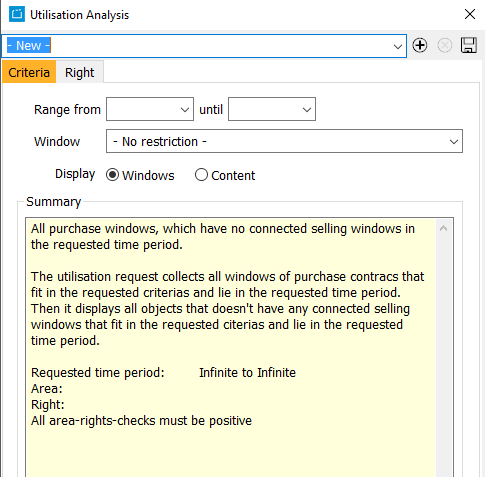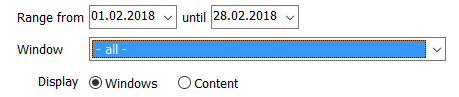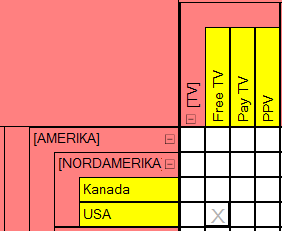5.13 Utilisation Analysis
Notice:
This feature is only relevant for license distributors.
The utilisation analysis helps you to find all purchase windows, which have not been sold yet.
The utilisation analysis collects all windows of purchase contracts that fit the requested criteria and are in the requested time period. Then it displays all objects that don't have any connected selling windows that fit the requested citeria and are in the requested time period.
You can save utilisation analysis and use them again. In order to do this, please proceed as follows:
- Go to the button to create a new analysis.
- Enter the name of the new analysis in the field - New -.
- Enter criteria for the analysis.
- In the tab Right, add the rights of the windows you want to see.
- Save your analysis with the button .
→ Your utilisation analysis is saved and can be executed again.