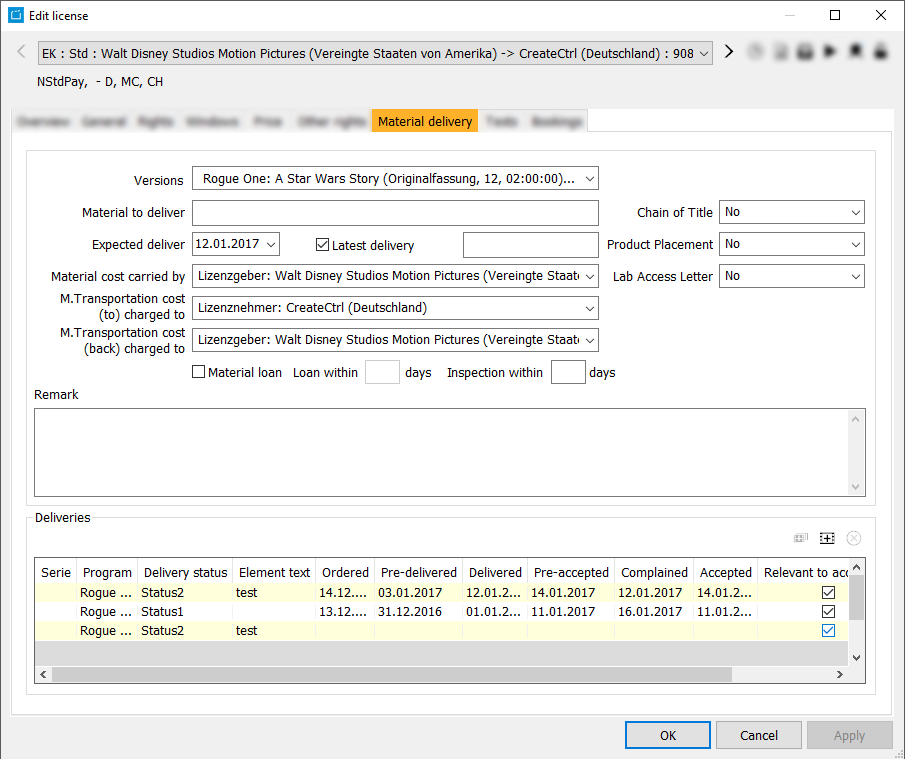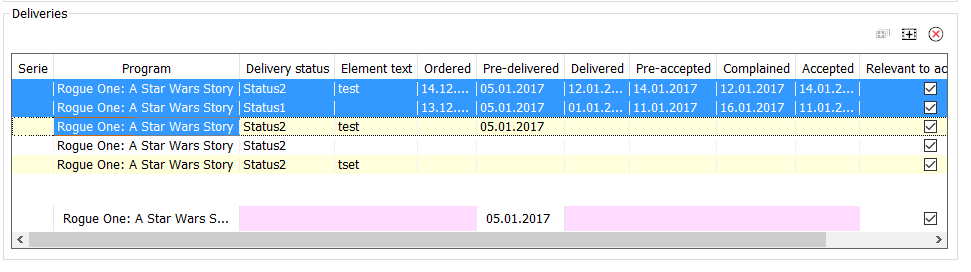5.2.5 Tab Material Delivery
This tab enables you to enter information with regard to the material delivery.
| Material delivery | Version type | Material to deliver | Expected deliver | Latest deliver | Material cost carried by | M.Transportation cost (to) charged to | M.Transportation cost (back) charged to | Material loan | Loan within | Inspection within | Chain of Title | Product Placement | Lab Access Letter |
|---|---|---|---|---|---|---|---|---|---|---|---|---|---|
| Remark | |||||||||||||
| Deliveries | Series | Program | Delivery status | Element text | Ordered | Pre-delivered | Delivered | Pre-accepted | Complained | Accepted | Relevant to accounting | Comment | Material delivery type |
In the area Deliveries it is possible to edit multiple entries at the same time. In order to do this, select several lines and enter the data you want to be the same for every selected entry in the lowest line, which appeared when selecting multiple elements. In the lowest line, fields which contain the same information are marked in white, fields with different information are marked in pink.