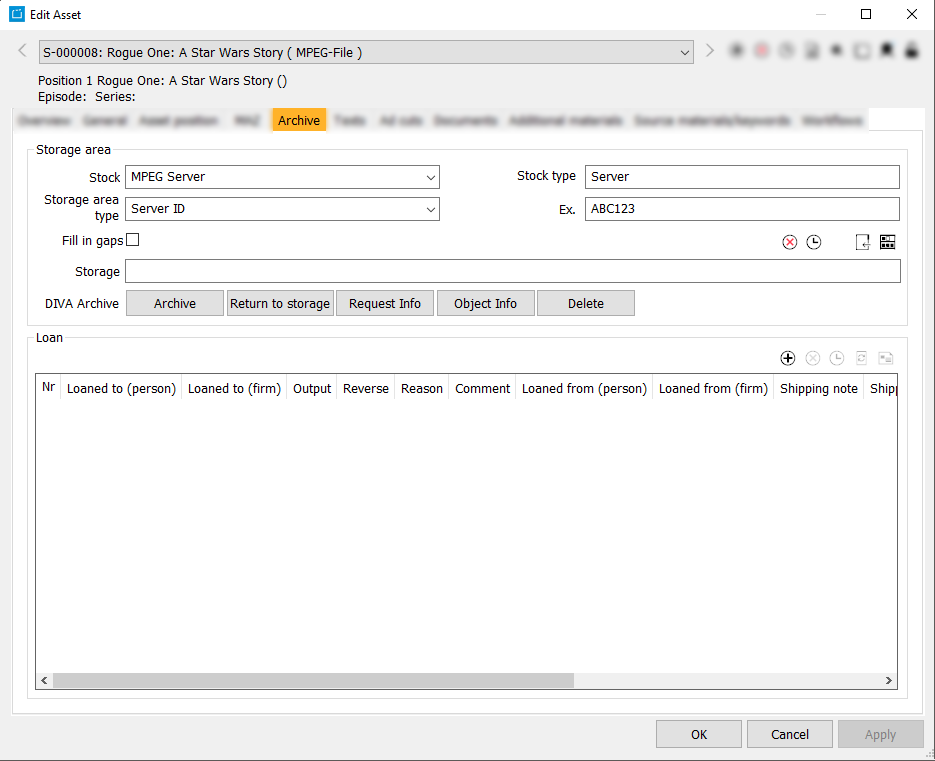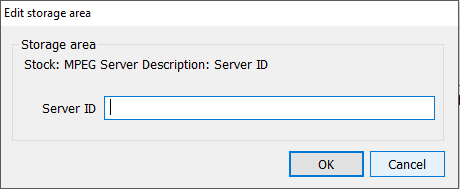6.3.4 Tab Archive
See also:
This tab lists archive data, i.e. all information on the storage area of the asset (e. g. high bay racking or file server) and the loan data of the asset.
To define the storage area of the current asset, please proceed as follows:
- Choose the stock via the first pull down list.
- On the basis of this setting the following fields Stock type and Storage area type are set automatically. However, depending on your parameter settings you can make an additional selection.
Fields
| Storage area | Stock | Storage area type | Fill in gaps | Storage | DIVA Archive | Stock type | Ex. | |||||||||||
|---|---|---|---|---|---|---|---|---|---|---|---|---|---|---|---|---|---|---|
| Loan | Nr | Loaned to (person) | Loaned to (firm) | Output | Reverse | Reason | Comment | Loaned from (person) | Loaned from (firm) | Shipping note | Shipping | Courier | Waybill | Count | Duration of loan | Free delivery | Reminder | Edit edges |
Buttons
| Icon | Mouse-Over | Description |
|---|---|---|
| Remove the selected element | In case the storage area is occupied, you may delete the entry. | |
| Opens the storage area edit dialog | Depending on the selected storage area type, by clicking this button a further dialog opens with various data fields. Please enter the exact storage area (location in the warehouse or on the server). | |
| Fetches the closest free storage area | It makes sense to use this option for high-bay rackings. The systems checks on the basis of the client-specific information on the storage where the current asset/material can be stored (last occupied position + 1) and then suggests an exact storage area position. | |
| Create new loan | Creates a new line. | |
| Delete current loan | This button deletes the selected line. | |
| Shows information on the date and user that created or changed the current loan | Shows the user information and dates of creation and last change. | |
| Generate a new delivery note number | This button automatically generates a number, based on the customer-specific specifications. | |
| Creates the shipping note | After you applied all changes, you can generate a shipping note by clicking this button. You can print out this shipping note and attach it to a package. |
Loaning an Asset
You can track loaning and returning information of the asset/material in the section Loan.
Enter a new line for a new loaning or return action by inserting a new line and filling in the fields.
Notice:
The content of the field Loaned to (person) is shown in overview lists in the column Current location. If the material has not been loaned to anyone, this column shows the entry Intern.