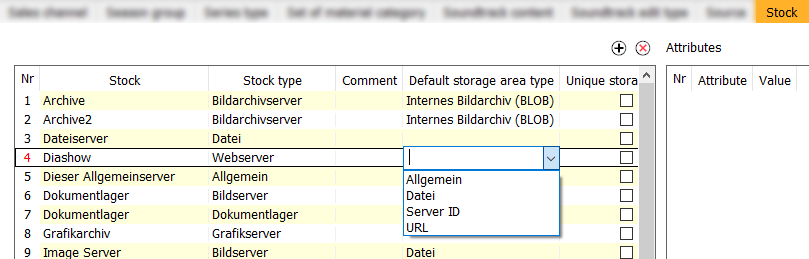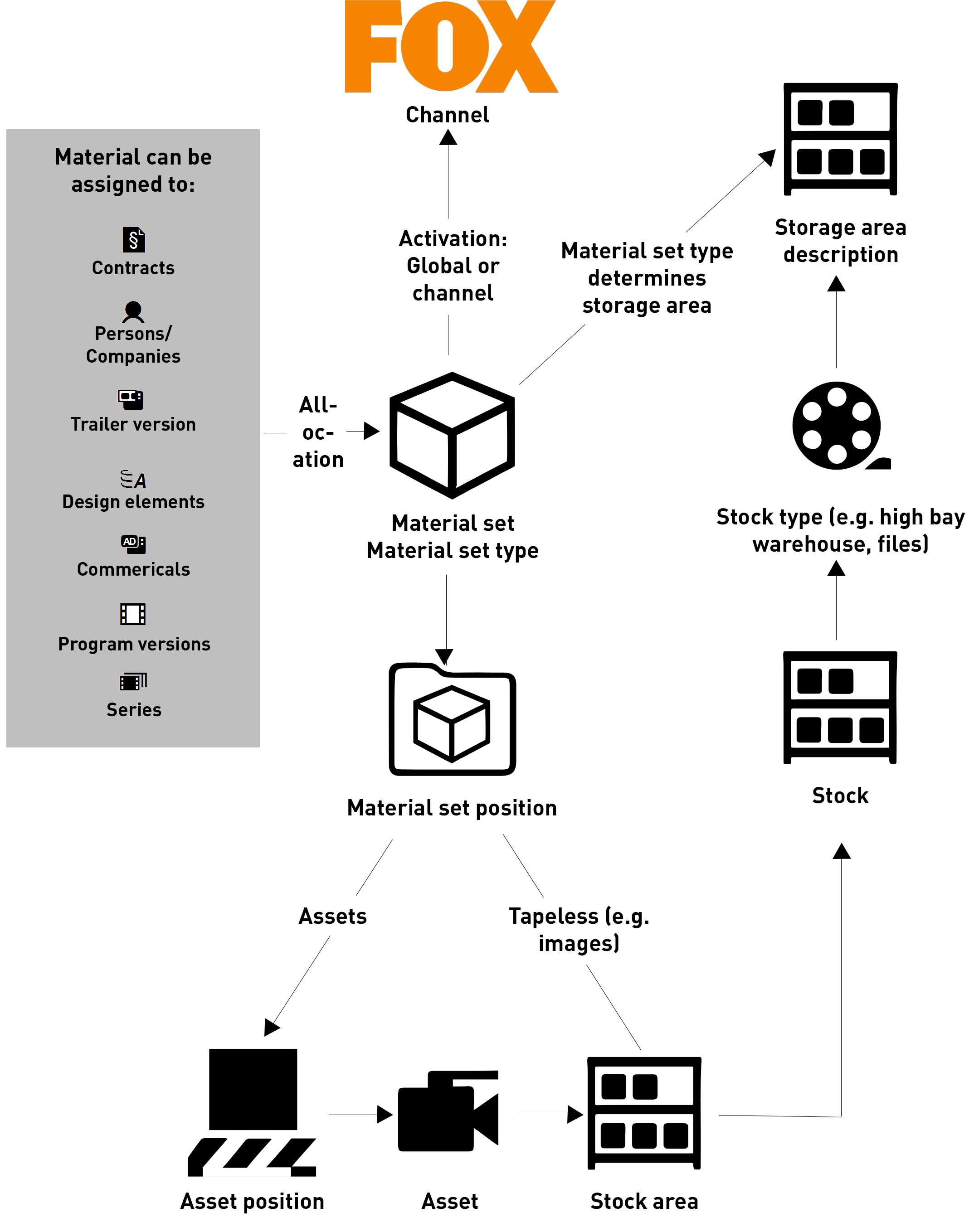Stock
Here the individual tapes, files, MPEGs etc. are stored in the various stock types (Server, high-rack stock etc.). The stock and the stock type are selected depending on the material set type. All materials and assets (tapes/files) are stored in certain storage areas.
To create a new stock, proceed as follows:
- Go to Admin > Edit parameter > Stock.
- Create a new stock by pressing the button Adds a new parameter of this typeor select an existing stock you want to edit.
- Select a Stock type for the stock.
- Depending on the stock and the stock type, the system suggests several storage area types, which belong to the stock and the stock type.
Now you can choose this stock for assets and material sets.
Fields
| Stock | Nr | Stock | Stock type | Comment | Default storage area type | Unique storage areas | Storage directory | Directory split | Thumbnail width | Thumbnail height | Thumbnail as file | Thumbnail Postfix file name | Def |
|---|---|---|---|---|---|---|---|---|---|---|---|---|---|
| Attributes | Nr | Attribute | Value |
Relation Stock - Material
The following image shows the relation between material set type and stock type or storage area.
The material set type (e.g. image) determines the storage area description and the stock type of the stock. Because of this, a tape can be in a warehouse, but not in a file server. A file can't be in a warehouse, but there are different tapeless options to choose from.