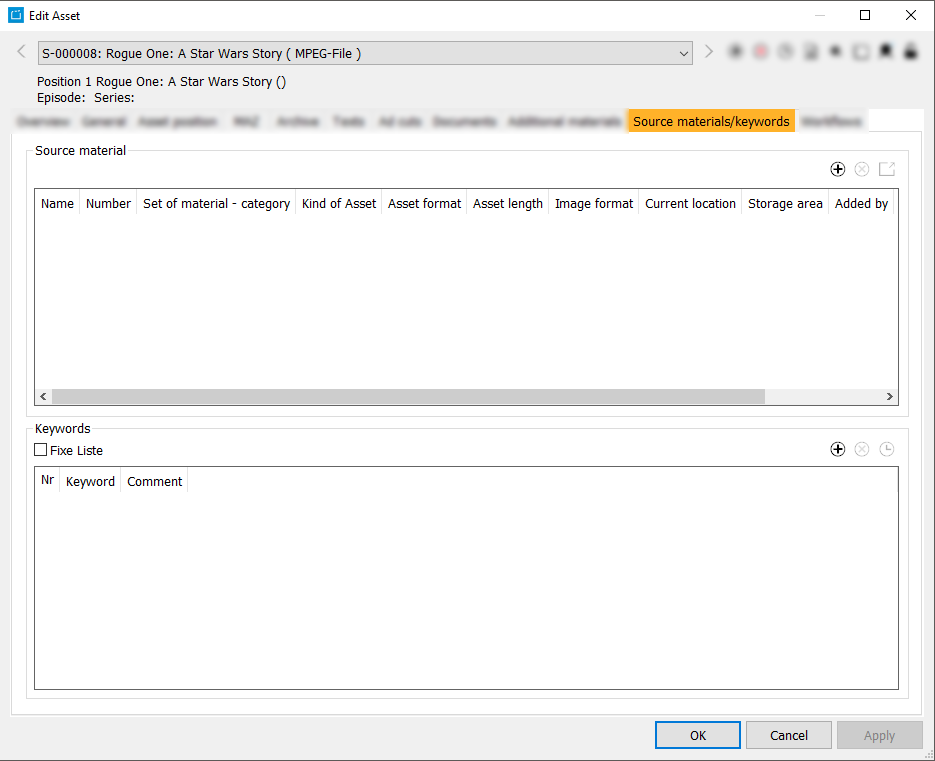6.3.7 Tab Source Materials/Keywords
You can enter various source materials (e.g. images, other assets from movies which are used for creating a trailer) for an asset.
- Click on the button Insert new source material.
- Enter the title of the material set in the search dialog and start the search. Then select the required search result in the list and click on Apply.
→ The element is inserted as source material.
Keywords
In the area at the bottom, you can enter one or several keywords. Create a new line for every keyword and enter the keyword and a comment, if required.
Fields
| Source material | Name | Number | Set of material - category | Kind of asset | Asset format | Asset length | Image format | Current location | Storage area | Added by | Added date | Comment |
|---|---|---|---|---|---|---|---|---|---|---|---|---|
| Keywords | Nr | Keyword | Comment |