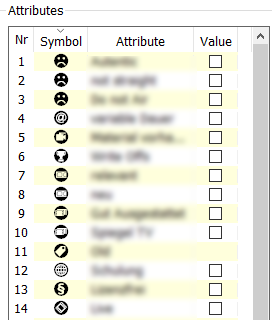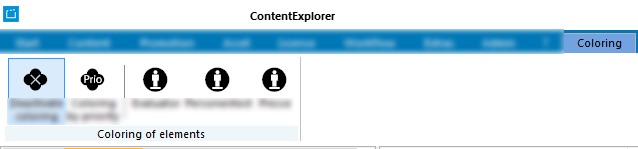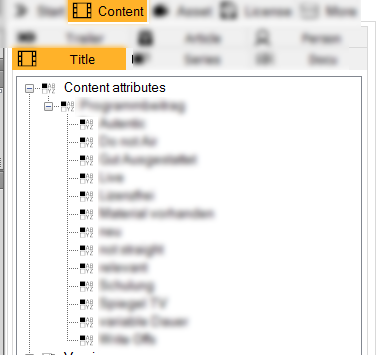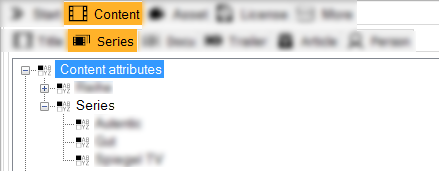Attributes
For value attributes, see here.
The properties of a program present freely selectable information that can be additionally defined by the client, for example "Do not Air" or „variable Dauer“ (variable length):
These properties can be defined in Admin > Edit parameters > Attributes. They appear as checkboxes in the program dialog which can be activated or deactivated.
A set property flag can have effects on the scheduling behaviour of the Planner: For example, a program with the flag „variable Dauer“ will automatically be scheduled in the Planner as event with variable length. Thus it can be adjusted in length, overruling its material allocation of a certain length.
The parameters can be linked to user rights. If required, the parameters can be allocated with individual user rights or group rights. If no rights are assigned for the parameters, all users have reading and writhing rights to the parameters. The rights can be allocated in Admin > Edit Parameters > Attributes.
The user can run selective searches for these parameters. If you select a result in the results area, a new tab Coloring appears in the header. Here you can see all attributes which apply to the result you selected. All results can be colored according to these attributes.
The ContentExplorer enables you to search for a certain attribute or parameter in ALL programs. This can be done in Content > Title of the search window of the ContentExplorer in the option Content attributes:
In the right main window the programs will be listed according to your selection.