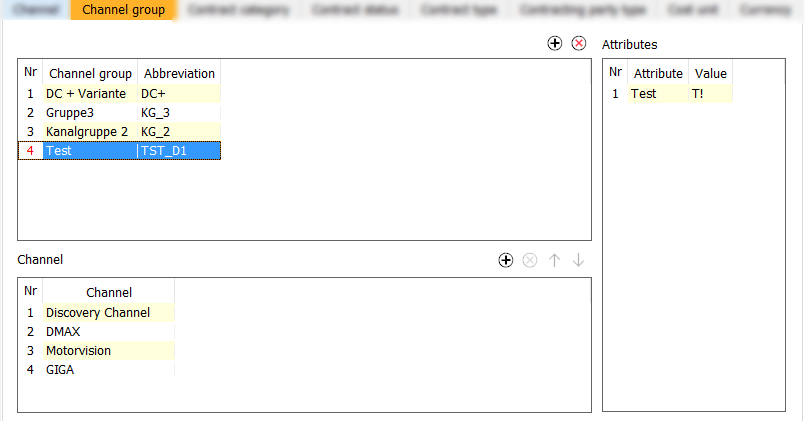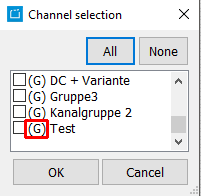Channel Group
In order to have the option of activating various channels simultaneously for a complete client specific user group, it is necessary to create this channel group in the parameters:
- Go to Admin > Edit parameter > Channel group.
- Create a new channel group via the button New and choose a channel group name and abbreviation.
- In the Channel list window, add all required channels to the new channel group.
→ You may create various channel groups. One channel can be part of various channel groups. - Close the parameters dialog.
In the dialog Channel selection, the newly created channel group is displayed and ready for selection:
On selecting a channel group, all assigned channels are selected automatically.