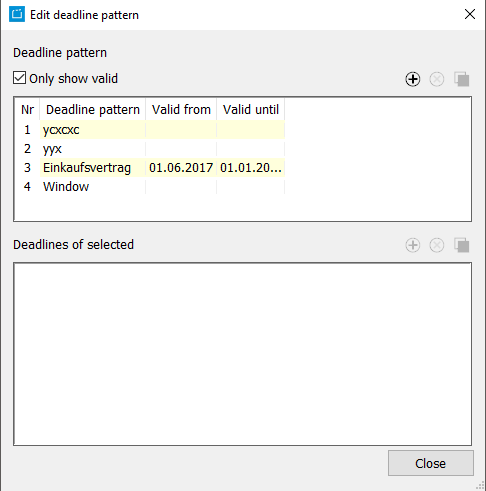Deadline Pattern
You can use deadline patterns so that you do not have to create each deadline individually. In order to do this, please proceed as follows:
Creating a Deadline Pattern
- Go to Start > Edit deadline pattern in the header.
→ The dialog Edit deadline pattern will open. - Select a deadline pattern in the upper area or create a new one with the button . You can copy a deadline pattern as well, with the button .
- Create a new deadline with the button in the lower area.
- Click the field Deadline formula in order to attach a formula to the period.
→ The dialog Formula Editor opens. - Add a formula to the deadline.
- Add further values and further deadlines to the deadline pattern and leave the dialog with the button Close.
Applying a Deadline Pattern
To apply a deadline pattern, please proceed as follows:
- Open a content dialog and select the button .
- Select the button .
- Select a deadline pattern and confirm with OK.