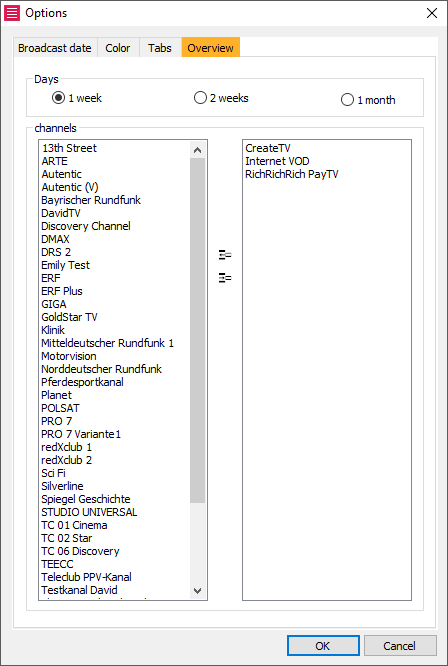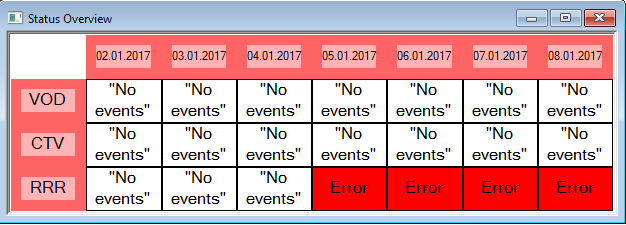4.1.4 Tab Overview
The Planner provides a status overview to inform on the scheduling state of program plans and broadcast schedules of selected channels.
Please define the time period (for example one or two weeks, 1 month) and your relevant channels individually with this dialog. To select a channel, double-click on it or drag it into the right field by using the arrow button. Save your changes with OK.
The status overview can be opened in the header Broadcast schedule > Status overview.