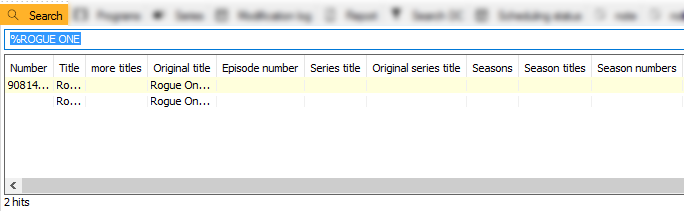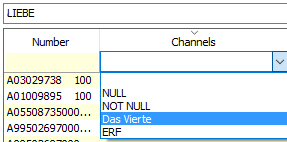3.1 Tab Search
This is the general search for programs (program versions, series and episode versions). To search for a program please enter its title or name and start the search per [Enter] or click on the button Start search.
The search displayed here will find all existing versions and programs that carry the Title somewhere within their title, original title, series title or original series title.
Using a Filter
By activating a filter you can narrow down the result list to the filtered item: For example, you may activate the filter for Channels and enter the channel you need. Only entries with this assignment will be listed:
To activate the filter please make a right-mouse click on one of the column heads and select from the context menu the option Use filter. A yellow highlighted filter line is added to the column head. You can filter each column be either entering a term or selecting an item from the drop- down lists. Pres [Enter] to reduce the original result list to the filtered term.