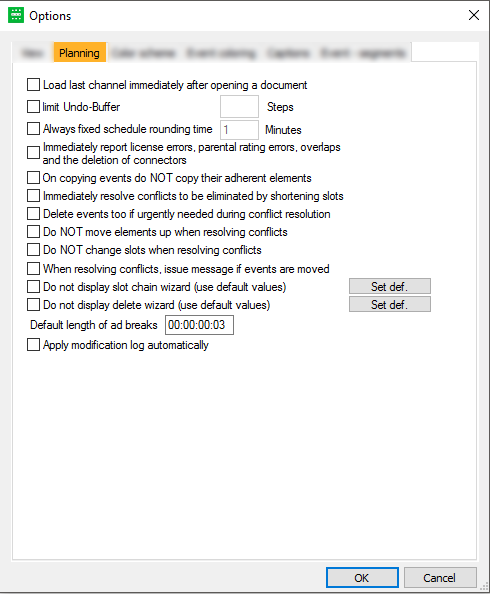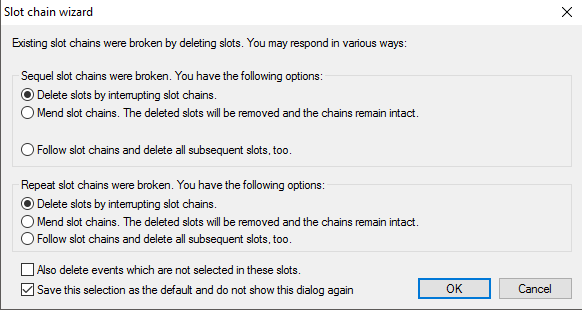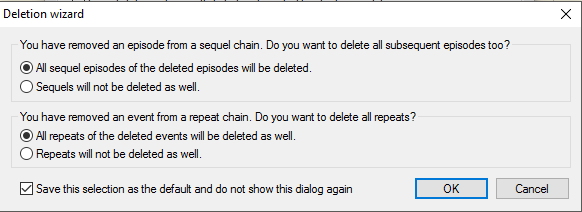4.2.2 Tab Planning
| Option | Description |
|---|---|
| Load last channel immediately after opening a document | Activate this flag to always open the last loaded service after opening a new document. |
| Limit Undo-Buffer | Activate this button if you wish to limit the steps for undoing your scheduling actions to a certain number of steps. |
| Always fixed schedule rounding time | By activating this flag you may define the minutes up to which the start time of newly scheduled events should be rounded. The default setting is a 5 minute rounding (meaning that the gap between two successive events will be 5 minutes). In order that the Programmer applies this configuration you additionally need to activate the button Grid rounding on/off in the tab Planning. |
| Immediately report license errors, parental rating errors, overlaps and the deletion of connectors | Activate this flag if you want the Programmer to report you any overlapping errors, license or parental rating errors and the deletion of connectors. |
| On copying events do NOT copy adherent elements | By activating this option it is now possible to copy events wihtin the program plan or to schedule repeat slots without the ad breaks/trailers that adhere to the events. |
| Immediately resolve conflicts to be eliminated by shortening slots | Activate this flag if you wish the Programmer to resolve conflicts immediately that can be resolved by shortening slots. |
| Delete events too if urgently needed during conflict resolution | In case there are collisions in your program schedule, the collision-causing events will be deleted. |
| Do NOT move elements up when resolving conflicts | When resolving conflicts you can avoid to move slots/events upwards in your program plan. |
| Do NOT change slots when resolving conflicts | By activating this flag slots will NOT be changed on resolving conflicts. |
| When resolving conflicts, issue message if events are moved | By activating this flag you will receive a message if events are moved within your program schedule. |
| Do no display slot chain wizard (use default values) | Activate this flag is you do NOT wish to start the slot chain wizard. Click on Use default values to specify and safe your definitions in the assistant: The Programmer responds depending on your settings in the options on deleting slots in your program schedule. Here, you may define in what way the slots are deleted in slot chains. Activate the last flag in this wizard to save your configuration as default setting! |
| Do not display delete wizard (use default values) | Activate this last flag in the planning options if you wish to avoid displaying the deletion wizard. Click on Use default values to specify and safe your definitions in the assistant: Select your desired responses and activate the last flag. The dialog will save your settings as default. |
| Default length of ad breaks | Enter the desired default length of ad breaks here. All ad breaks that are scheduled manually will have this default length. |
| Apply modification log automatically | With this flag you can determine, whether the modification log should be applied automatically or if you want to see a dialog every time. |