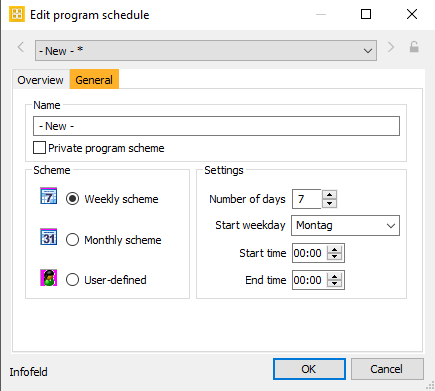3.2 Dialog Edit Program Scheme
You have two possibilities to create a new program scheme.
- when opening the application
- in the header: Start > Open new scheme
Both possibilities open the dialog Edit program schedule. Here you can define the attributes of the new scheme.
Enter all your data in this dialog. Click OK to save the settings of the new program schedule. An empty slot scheduling window will open. Any slot template can be deleted or saved by another user under a different name.
Notice:
It makes sense to create a slot template which has the same start day and time as the parameters of your channel (start of a usual scheduling week). Thus Scheme and Programmer would match. However, the Programmer also allows to load a slot template into another start day in case start day or start time do not match. Thus you can also load slot templates from other users into the Programmer for your program plan.
Buttons
| Name | Name | Private program scheme | ||
|---|---|---|---|---|
| Scheme | Weekly scheme | Monthly scheme | User-defined | |
| Settings | Number of days | Start weekday | Start time | End time |