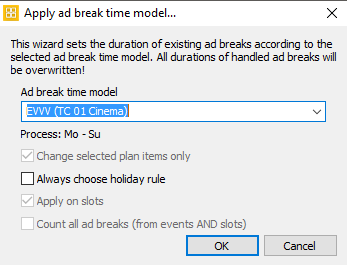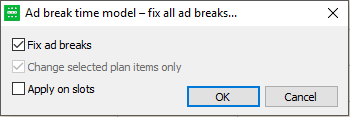3.6 Dialog Apply Ad Break Time Model
Notice:
The Scheme and Programmer provide an ad break time model which can be used client-specifically for any service and validity time. It determines how many ad breaks should be scheduled into slots/events depending on their hour position within a certain day.
The application of the ad break time model follows the employment of the ad break model. It can be used iteratively until the desired result is reached!
After defining an ad break time model which is valid for the desired channel and validity it can be applied repeatedly on your slot template (or program plan in the Programmer):3.7 Dialog Edit Ad Break Time Model
Please proceed as follows:
- Select the option Scheme plan/Program schedule > Ad break time model > Apply.
- Please select the desired ad break time model via the drop down menu under Ad break time model.
- Fill all other fields.
- Click OK.
→ The length of the scheduled ad breaks will now be adjusted according to your presettings. Only the begin time of the ad breaks will be considered here while the begin times of the slots is of no importance. In case more ad breaks are found in one hour than is intended in the ad break time model, a message is displayed and you may correct these slots.
Fields
| Apply ad break time model | Ad break time model | Change selected plan items only | Always choose holiday rule | Apply on slots | Count all ad breaks (from events AND slots) |
|---|
Fix Ad Breaks (Programmer Only)
Hinweis:
In order to prevent correct ad break lengths from being modified they can be set fix. Thus, during a further execution of the ad break time model only unfixed ad breaks will be adjusted. In order to fix individual ad break lengths (and prevent any modifications), please open the dialog Edit event and set the flag for Fix duration manually. After setting fix the duration of an ad break length they will not be modified by using the ad break time model. Yet you may change the events/ad breaks manually anytime.
Fix All Ad Breaks
On the manifold application of the ad break time model it is possible to set fix the lengths of all or some selected ad breaks in your plan. Please go to the tab Program schedule and click Ad break time model > Fix all ad breaks.
- Fix all ad breaks: The ad break lengths of all events in the program plan are fixed.
- Change selected plan items only: By setting this flag only the selected ad break lengths are modified.
- Apply on slots: Activate the third flag to fix the lengths of ad breaks in slots only.
These fixations can be manually adjusted anytime.