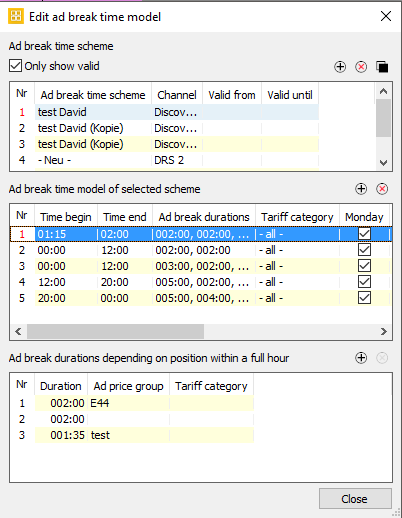3.7 Dialog Edit Ad Break Time Model
For a better adjustment of the ad break lengths based on hours the Programmer and Scheme now provide a further dimension for commercial scheduling. With the help of the ad break model, ad breaks are scheduled into slots or events (depending on the event length, event begin and weekday). As a second step the length of the scheduled ad breaks can be adjusted by using the ad break time model: here it is determined what lengths the ad breaks should have in a certain hour of the day. A time range of various lengths can be determined with this model for certain or all weekdays.
For applying the ad break time model the lengths of all scheduled (or of all selected) ad breaks is adjusted. Please select the option Scheme plan > Ad break time model > Apply: 3.6 Dialog Apply Ad Break Time Model
In contrast to the ad break model, only the begin time of the ad breaks is considered, not the begin time of the slots/events! If the ad break time model finds more ad breaks in one hour than is intended a message will be displayed. So you have the option to correct the lengths of the ad breaks. The ad break time model can be used iteratively in the Programmer, until the commercial scheduling of the program plan is correct.
Only Programmer:
In order to prevent correct ad break lengths from being modified, they can be fixed. Thus, during a further execution of the ad break time model, only unfixed ad breaks will be adjusted. In order to fix individual ad break lengths (and prevent any modifications), please open the dialog Edit event and set the flag Fix duration manually.
You also have the option to fix the duration of the ad breaks in your entire program plan with only one click: Please go to the tab Program schedule and click Ad break time model > Fix all ad breaks.