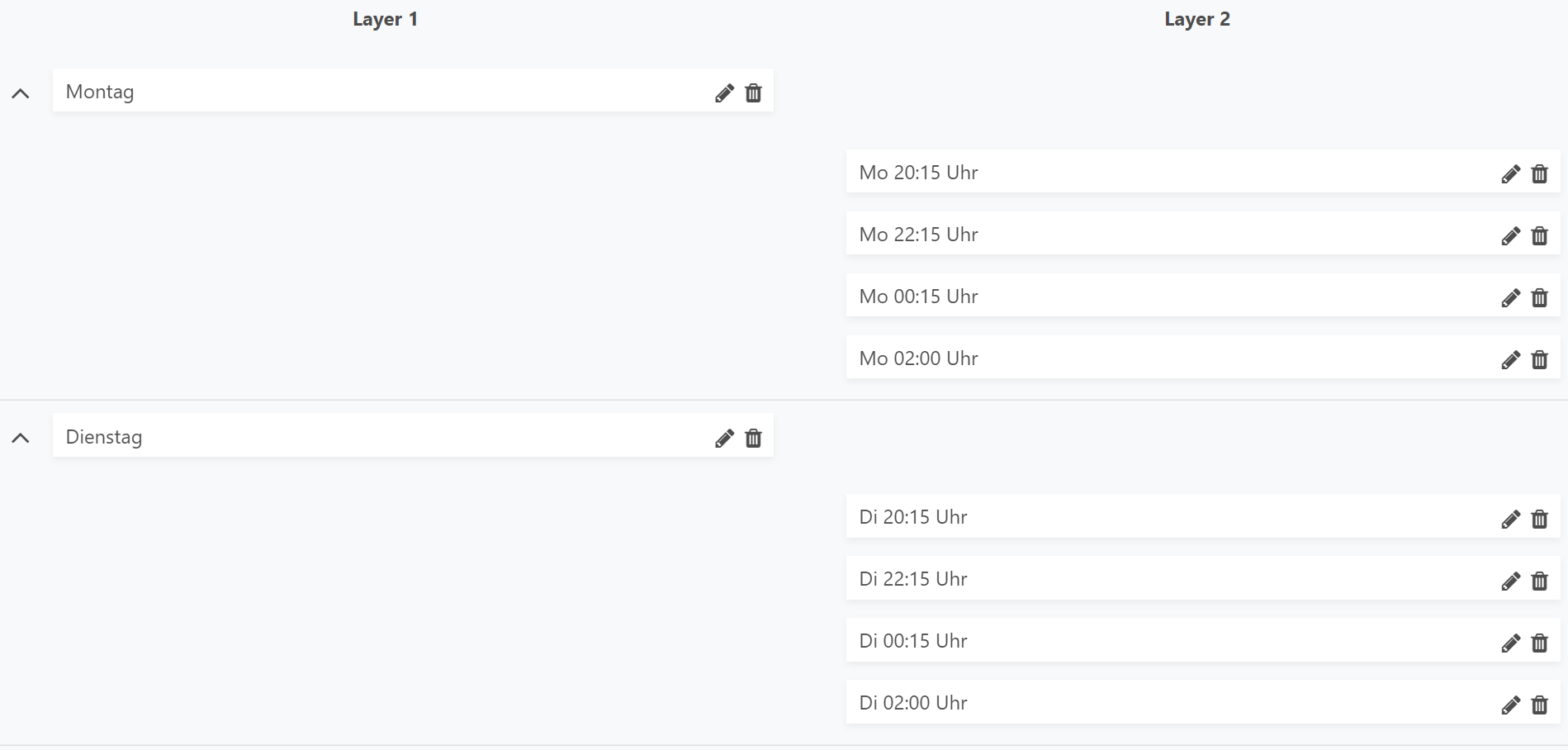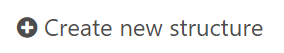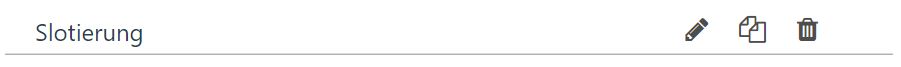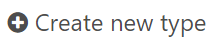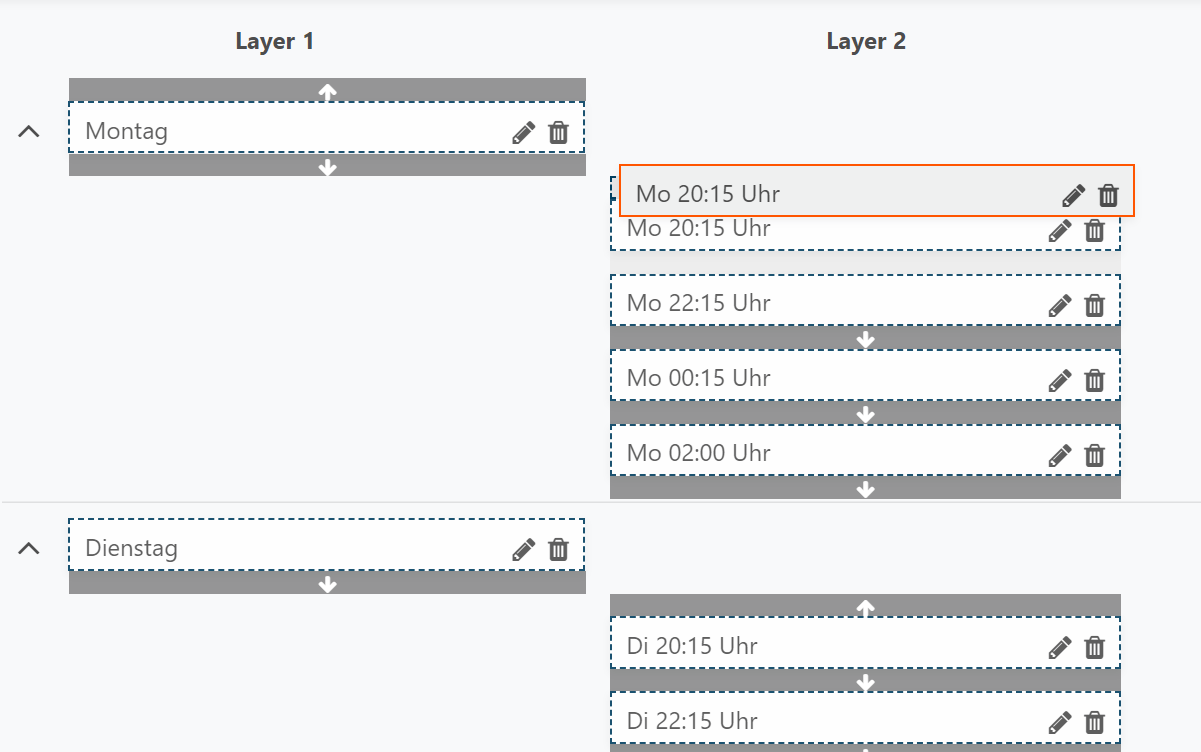1 Types
In this tab, you can define the layers, which you want to plan.
The layers and types could represent the weekly movie slots for your evening program.
You can define multiple structures, for example one for movies and one for series. In order to do that, press the button Create new structure.
You can also rename, copy or delete a structure.
To edit a structure, you can add different types. In order to do that, press the button Create new type, add the name of the type and then add it to the structure per drag and drop.