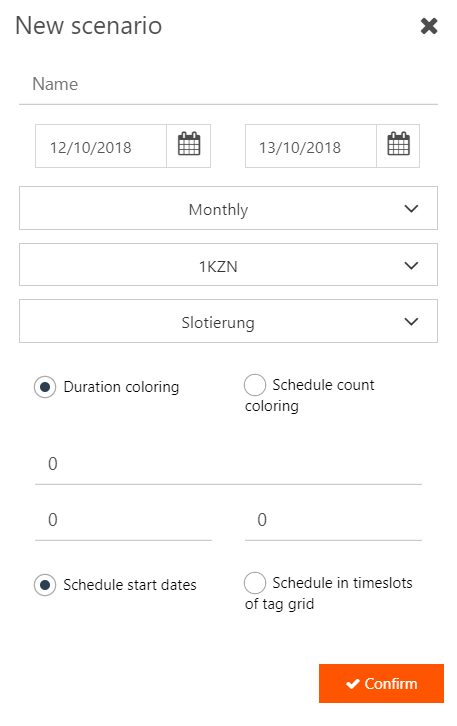2 Scenario
In this tab you can create different scenarios. In order to do that, please proceed as follows:
- Press the button New scenario.
In the dialog New scenario, add the parameters of your scenario.
Name Add the name of your scenario. Date Select the time frame, for which the scenario should apply. Channel Select the channel, for which the scenario should apply. Coloring Select, whether the coloring should be based on the duration of the program or the number of programs. Requirements Duration - Program requirements in hours per month: Select the number of hours that you need for each type of the structure.Count - Average schedule count: Select the number of programs that you need for each type of your structure. Hours Only for duration - Minimum and maximum hours: Select the minimum and maximum hours that you need. Schedule type Select, whether you want to plan by start date or by timeslots. - Press the button Confirm.
You can edit, copy or delete scenarios as well.