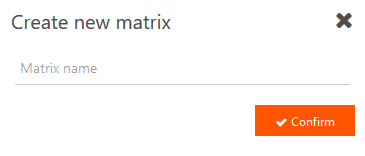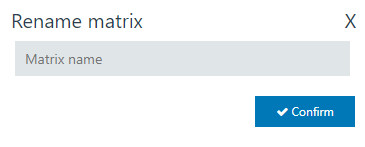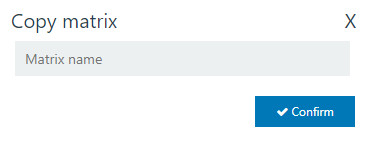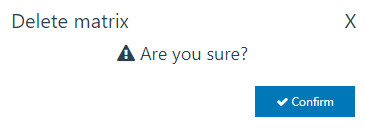Matrices
The Matrix user interface in Shield lets you create, rename and delete matrices. The matrices are needed during the screening process in order to generate Annotations.
Creating a matrix
In order to create a new matrix, follow these instructions:
- Click "Create new matrix."
→ The window "Create new matrix" opens.
Type a name for the matrix in the name field. - Click "Confirm."
→ The new created matrix will be displayed automatically in the drop-down menu matrix selection.
Renaming a matrix
In order to rename a matrix follow the instructions as displayed:
- Click "Rename matrix".
→ The window "Rename matrix" opens. - Type a new name for the matrix in the name field.
- Click "Confirm" .
Copying a matrix
In order to copy a matrix follow the instructions as displayed:
- Click "Copy matrix".
→ The window "Copy matrix" opens. - Type a name for the copied matrix in the name field.
- Click "Confirm" .
Deleting a matrix
In order to copy a matrix follow the instructions as displayed:
- Click "Delete matrix".
→ The window "Delete matrix" opens. - Click "Confirm" .