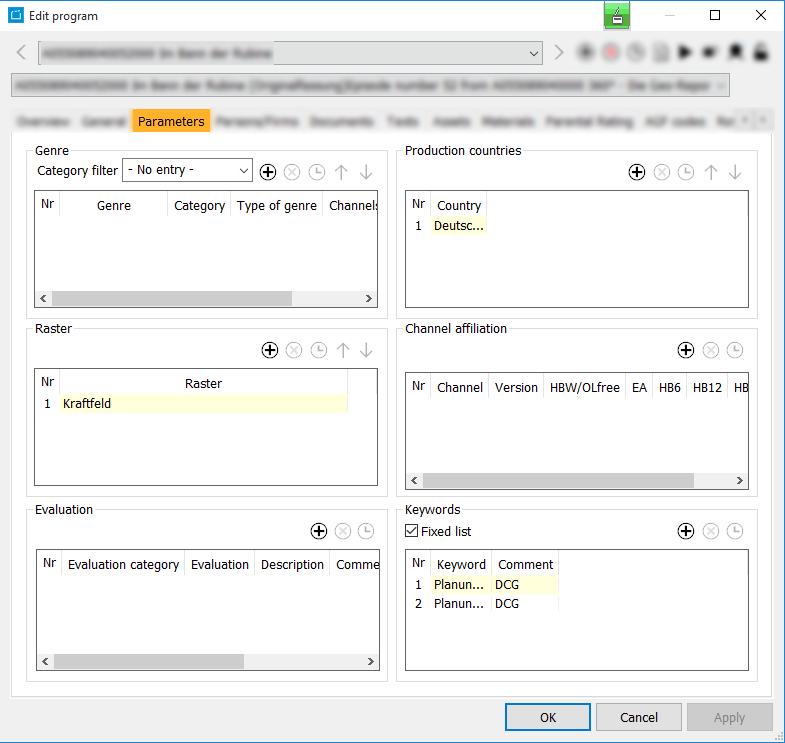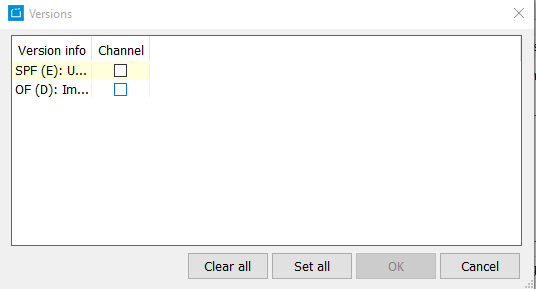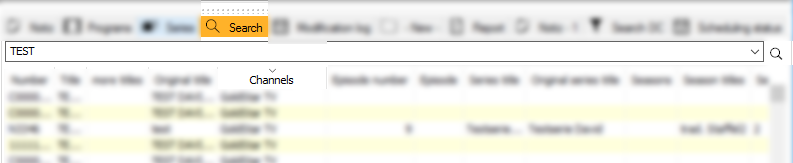3.1.2 Tab Parameters
Notice:
It is necessary for the scheduling process as well as for program evaluations that the programs or its versions are assigned to one or more channels (channel affiliation).
Notice:
Defining keywords makes sense, too, as the ContentExplorer also enables the search for keywords.
Here you can view or edit the multivalent information such a Genre, Production countries, Channel affiliation, Keywords, Evaluation and Raster.
It is possible to assign several parameters (Genres, production countries, etc.) to a program. You can modify the order of the parameters via the arrow buttons next to each of the individual informational fields.
Fields
This data can be maintained in the tab Parameters.
| Genre | Nr | Genre | Category | Type of genre | Channels | Genre extern | |||
|---|---|---|---|---|---|---|---|---|---|
| Production countries | Nr | Country | |||||||
| Raster | Nr | Raster | |||||||
| Channel affiliation (Edit program and Edit series only) | Nr | Channel | Version (Edit Program only) | HBW/OLfree (Edit Program only) | EA (Edit Program only) | HB6 (Edit Program only) | HB12 (Edit Program only) | HB18 (Edit Program only) | AI (Edit Program only) |
| Evaluation | Nr | Evaluation category | Evaluation | Description | Comment | Info | |||
| Keywords | Nr | Keyword | Comment |
Channel affiliation (Edit program and Edit series only)
In the field Channel affiliation you define on which channel/s the program version/s will be scheduled and broadcast.
A new channel is assigned by clicking the New button next the the channel affiation window. Select the required channel in the pull-down-list.
Click on the Version field to open the Versions dialog. Via the button Set all all versions of the program are assigned to the channel. You may also select one specific version or several by activating their Channel flag. Click Clear all to deactivate all flags.
Effects of the channel affiliation in the Programmer:
Provided that the program has a valid license these versions are listed automatically in the Programs list of the selected channel in the Programmer. On carrying out a program search in the Programmer all program versions of the search entry are displayed with their channel affiliation and can be sorted respectively:
Add-on Discovery: The flags "Rel" (Relevance), "EA" (first broadcast date), "HB"(Holdback), "BS" (Branded Special) and "BB" (Branded Block) are relevant only for Discovery Channel:
Here the client can classify the assigned channel according to its:
- Relevance: is not used anymore
- EA: The current program or the selected version is to be scheduled as first run on the assigned channel
- Holdback (HB): A holdback (or blocking) period has to be kept on the assigned channel with regard to the EA channel
- Branded Special (BS): On the assigned channel a blocking period of 6 months has to be kept with regards to the EA channel.
- Branded Bock (BB): On the assigned channel a blocking period of 9 months has to be kept with regard to the EA channel.