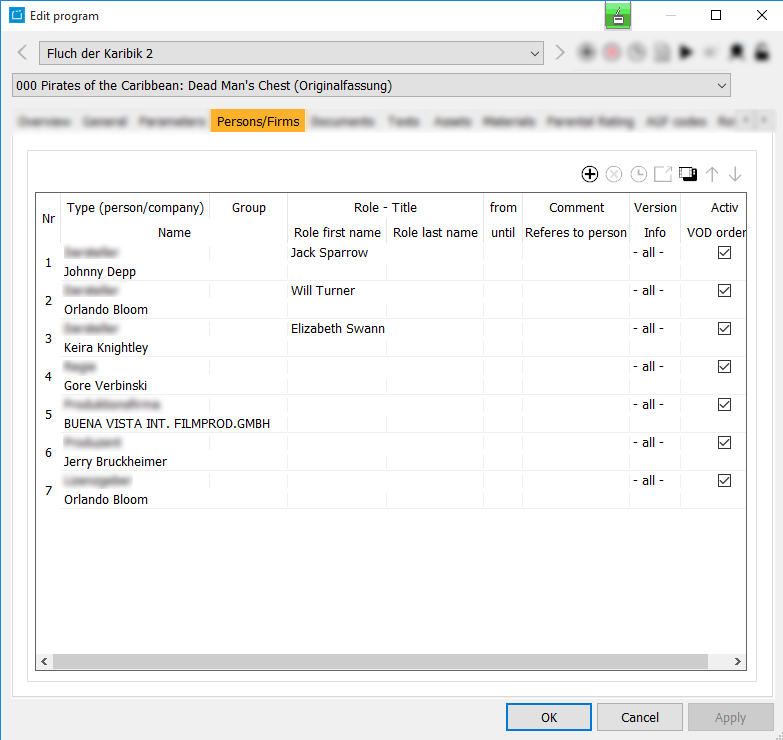3.1.3 Tab Persons/Firms
Via this tab you can assign persons and/or firms to the program/series in their certain functions. These are, for example, producers or actors.
- To assign a person or firm to the program select the button Adds a person.
- Select the person or company type from the first drop down list and complete the line with name/role, etc. for a certain or all versions.
- For further persons repeat this process and select the Apply button.
- You can modify the sequence of the persons/firms by using the arrow buttons.
- You can open the dialog Edit person by using the fourth button.
- The fifth button in the right button bar serves to assign all persons/firms or all versions (Edit program only).