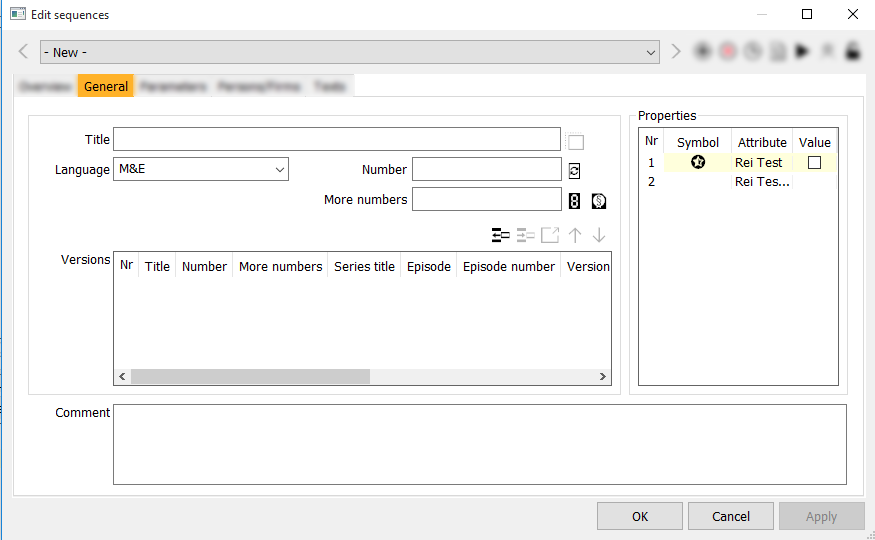3.5.1 Tab General
Felder
| General | Title | Language | Number | More numbers | ||||||||||
|---|---|---|---|---|---|---|---|---|---|---|---|---|---|---|
| Versions | Nr | Title | Number | More numbers | Series title | Episode | Episode number | Version type | Duration | Parental Rating | Language | Sound | Color | Sequence episode |
| Properties | Nr | Symbol | Attribute | Value | ||||||||||
| Comment |
Buttons
Icon | Mouse-Over | Description |
|---|---|---|
| Saves the current object as a new object to the database | With this button you can copy the selected sequence. | |
Automatically generate reference number | This button serves to generate a reference number. The number is generated due to a mechanism in the program. | |
| Opens a dialog to edit more reference numbers | This button opens a dialog to edit additional reference numbers. Here you can enter a further number to the existing reference number and define the main number. | |
| Opens the licenses to the current program | As soon as there is a license for the selected sequence, you can open the license. There you can edit the license data. | |
| Insert program as sequence episode | Via a program search you can assign any program as an episode to this sequence. | |
| Remove selected elements | Removes the selected program off this sequence. | |
| Open edit dialog from program | You can open the dialog Edit program for the selected sequence episode. Here you can edit the parameters of the program. | |
| Moves an episode up | Via this button you can move a selected episode up to a higher position in the list, thus modifying the sequence of the episodes. The sequence of the episodes has an effect to the automatic scheduling of the series in the scheduler. | |
| Moves an episode down | Via this button you can move a selected episode down to a lower position in the list, thus modifying the sequence of the episodes. The sequence of the episodes has an effect to the automatic scheduling of the series in the scheduler. |