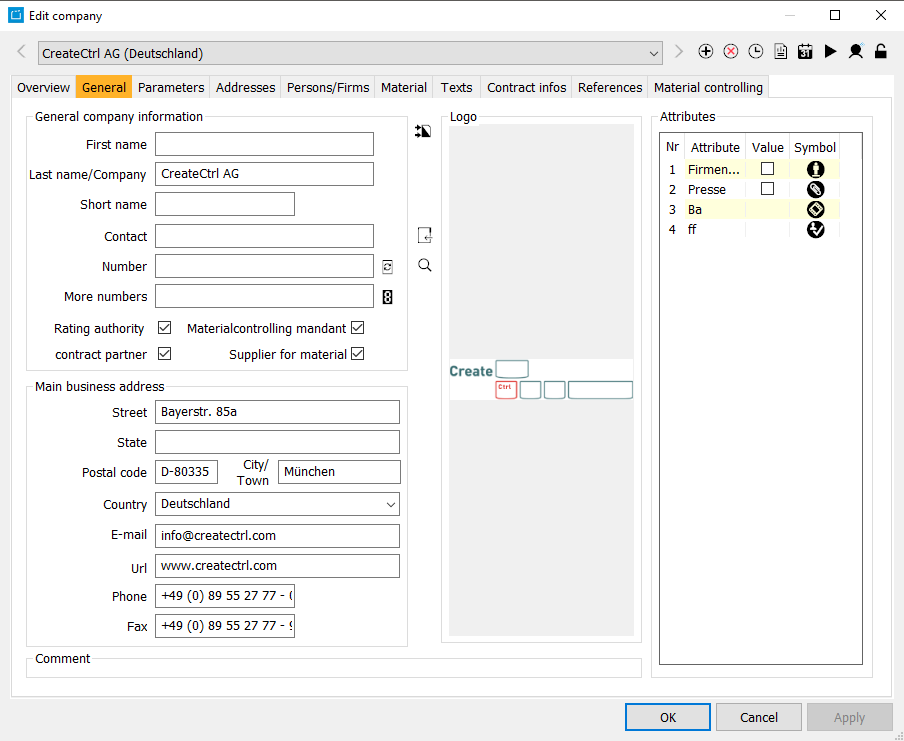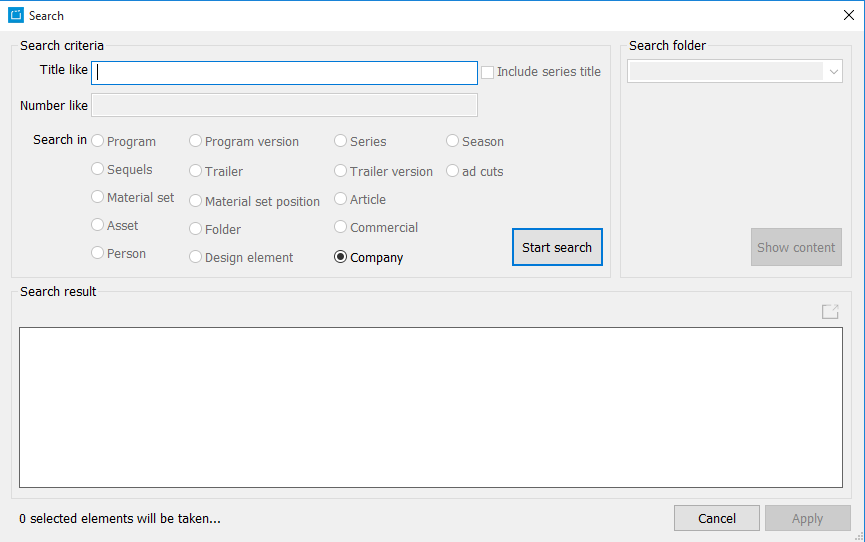4.3.1 Tab General
In the tab General, the general data of the company can be maintained.
The four flags Rating authority, Material controlling client, Contract partner and Supplier for material can be used to restrict the alternatives in a field. When these flags are not activated, the company can not be selected in different fields, which makes these fields easier to use. The flags are used in the following dialogs:
- Rating authority: In the field Rating authority in the Dialog Edit program > Parental rating, you can only select companies with this flag.
- Material controlling client: In the field Client in the dialog Edit program > Material controlling, you can only select companies with this flag. This dialog is only available for certain customers.
- Contract partner: In the dialog Edit contract > Partner, you can only select companies with this flag.
- Supplier for material: In the field Supplier in the dialog Edit asset > General, you can only select companies with this flag.
Notice:
Please activate all flags in case of doubt.
Fields
| General company information | First name | Last name/Company | Short name | Contact | Number | More numbers | Rating authority | Material controlling client | Contract partner | Supplier for material |
|---|---|---|---|---|---|---|---|---|---|---|
| Main business address | Street | State | Postal Code | City/Town | Country | Url | Phone | Fax | ||
| Comment | ||||||||||
| Logo | ||||||||||
| Attributes | Nr | Symbol | Attribute | Value |
Buttons
| Icon | Mouse-Over | Description |
|---|---|---|
| Merge second person with current one | You have the possibility to merge two persons. This means an addition of attributes. You can do this, to merge persons which have been created twice. To do this, follow this procedure:
| |
| Upload logo | You can upload the logo of the company with this button. | |
| Show logo | You can view the uploaded logo with this button. | |
Automatically generate reference number | This button serves to generate a reference number. The number is generated due to a mechanism in the program. | |
| Opens a dialog to edit more reference numbers | This button opens a dialog to edit additional reference numbers. Here you can enter a further number to the existing reference number and define the main number. |