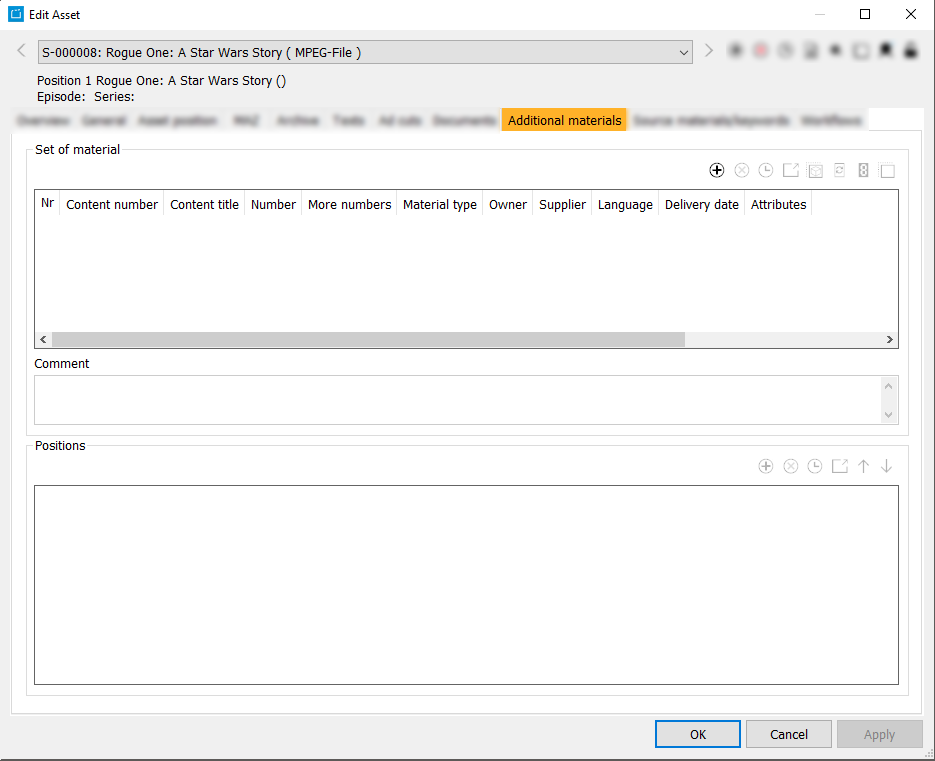6.3.6 Tab Additional Materials
This tab enables you to enter additional material (such as videos, scripts, images etc.) for an asset.
Depending on the material type, the individual materials can be stocked in various storage areas (server, asset archive etc.). In order to assign a set of material, please proceed as follows:
- Click on the button Adds a material set.
→ This creates a new line. - You can enter the name of the material, create a number and select the material type from the drop-down list.
Fields
| Set of material | Nr | Content number | Content title | Number | More numbers | Material type | Eigentümer | Supplier | Language | Delivery date | Attributes | Name |
|---|---|---|---|---|---|---|---|---|---|---|---|---|
| Comment | ||||||||||||
| Positions | Nr | Name | Stock | Storage area type | Storage area | Material set position type | Duplicates | Actual balance | Data size | Produced | Deleted | Customer |
| Distributor 1 | Distributor 2 | Audio codec | Checksum (file) | Size (file) | Image width (file) | Image height (file) | Duration (file) | Samplerate (file) | Bitrate (file) | Info | Def |
Buttons
| Icon | Mouse-Over | Description |
|---|---|---|
| Adds a material set | This button creates a new line in which you can specify characteristics of the new material. | |
| Deletes current material set | This buttons enables you to delete the selected line. | |
| Shows information on the date and user that created or changed the entry | A dialog gives information on the user (user name and create date) who created the selected version and on the user (user name and change date) who changed the data. | |
Access material set dialog | This button enables you to open the material set dialog where you can enter and save data. | |
Automatically generate reference number | This button serves to generate a reference number. The number is generated due to a mechanism in the program. | |
Opens a dialog to edit more reference numbers | This button opens a dialog to edit additional reference numbers. Here you can enter a further number to the existing reference number and define the main number. | |
| Copy material set | This button enables you to create a new line by copying another line. |